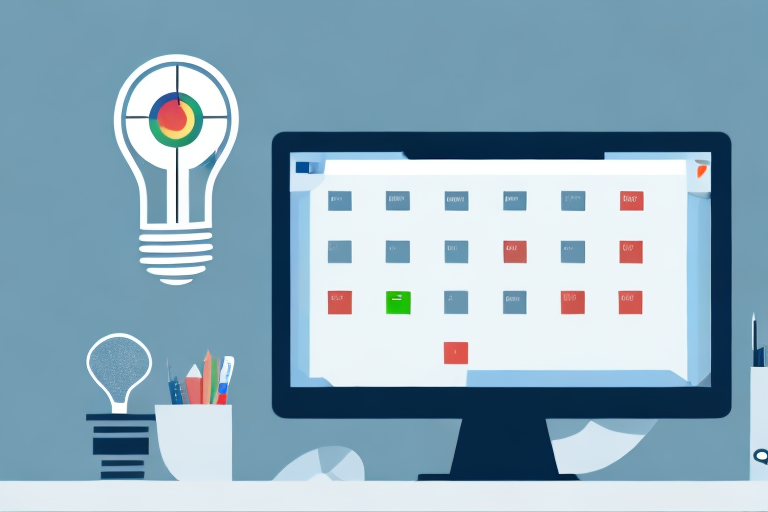Outlook is an incredibly powerful tool that can greatly enhance productivity in a variety of ways. Whether you use it for personal or professional purposes, understanding its importance is crucial for maximizing efficiency in daily tasks and business operations. In this article, we will explore the essential Outlook tools and how they can help you stay organized, manage your time effectively, and streamline your workflow.
Understanding the Importance of Outlook for Productivity
Outlook plays a vital role in daily business operations by serving as a centralized hub for all communication and information management needs. Its comprehensive suite of tools allows users to seamlessly manage email, schedule appointments, organize tasks, maintain contact lists, and even take notes. By bringing together these essential features in a user-friendly interface, Outlook eliminates the need for juggling multiple applications and simplifies the way we work.
The Role of Outlook in Daily Business Operations
Outlook serves as the backbone of many businesses, providing a reliable platform for managing emails and ensuring effective communication between colleagues, clients, and partners. With an intuitive interface and powerful search capabilities, Outlook enables users to stay on top of their inbox, respond promptly, and keep track of important conversations. Furthermore, its advanced filtering and categorization options allow for efficient email organization, making it easier to find specific messages and reduce clutter.
But Outlook goes beyond just email management. It offers a myriad of features designed to help users stay organized and prioritize tasks. From scheduling meetings and appointments to managing deadlines and reminders, Outlook acts as a personal assistant, keeping you on track and ensuring that nothing falls through the cracks.
How Outlook Tools Enhance Efficiency
One of the key ways Outlook enhances efficiency is through its email management tools. With features like auto-reply, auto-forward, and rules-based sorting, users can automate mundane email tasks, freeing up valuable time and mental energy for more important work. Additionally, Outlook’s built-in spam filter helps keep unwanted emails out of your inbox, ensuring that you only see relevant and important messages.
Another area where Outlook shines is in calendar and scheduling management. The ability to create, edit, and share calendars allows for seamless coordination with colleagues, ensuring that everyone is on the same page and maximizing productivity in team projects. Furthermore, Outlook’s scheduling assistant feature simplifies the process of finding meeting times that work for all attendees, eliminating the back-and-forth email exchanges and saving valuable time.
Task management is also made easier with Outlook’s intuitive interface and powerful tools. Users can create and assign tasks, set due dates and reminders, and track their progress all within the same application. Outlook’s task management capabilities provide a comprehensive view of your to-do list, helping you stay focused and prioritize your work effectively.
When it comes to networking and maintaining professional relationships, Outlook’s contact management features are indispensable. With the ability to store and organize contact information, including emails, phone numbers, addresses, and even social media profiles, Outlook simplifies the process of staying connected with colleagues, clients, and industry peers. Furthermore, its integration with other Microsoft applications, such as LinkedIn, enables users to gain valuable insights about their contacts and build stronger professional networks.
Lastly, Outlook offers note-taking capabilities that allow users to capture important information and ideas on the fly. With the ability to create and organize notes within the application, users can quickly jot down thoughts, record meeting summaries, and store reference materials, ensuring that crucial information is always at their fingertips.
Exploring the Essential Outlook Tools
Now that we have established the importance of Outlook for productivity, let’s dive into the essential tools that make it such a powerful application.
The Power of Email Management Tools
Email is one of the primary modes of communication in today’s digital world, and Outlook provides robust tools to help users manage their email effectively. Some noteworthy features include:
- Email Filtering: Outlook allows users to create rules and filters to automatically sort incoming messages into specific folders based on criteria such as senders, keywords, or importance.
- Email Templates: Users can create pre-defined email templates for frequently sent messages, saving time and ensuring consistency.
- Email Signatures: Outlook allows users to create personalized email signatures, adding a professional touch to their messages.
Calendar and Scheduling Features for Time Management
Outlook’s calendar and scheduling features are crucial for effective time management. Some key features include:
- Calendar Sharing: Users can share their calendars with colleagues and clients, allowing for easy coordination of schedules and avoiding scheduling conflicts.
- Appointment Reminders: Outlook can send reminders for upcoming appointments, ensuring that important meetings are not missed.
- Meeting Invitations: Users can create and send meeting invitations directly from Outlook, making it easy to schedule and track attendance.
Task Management Tools in Outlook
Outlook’s task management tools are invaluable for staying organized and managing priorities. Some notable features include:
- Task Creation: Users can create tasks with due dates, assign them to themselves or others, and set reminders to ensure timely completion.
- Task Prioritization: Outlook allows users to prioritize tasks by categorizing them and setting importance levels, helping them focus on what matters most.
- Task Progress Tracking: Users can update task status, track progress, and mark tasks as complete, providing a clear overview of their workload.
Contact Management Features for Better Networking
Outlook’s contact management features are designed to simplify networking and relationship-building. Some notable features include:
- Contact Organization: Users can store and organize contact information within Outlook, making it easy to search for and retrieve specific contacts.
- Contact Grouping: Outlook allows users to group contacts and send targeted messages to specific groups, improving communication efficiency.
- Contact Integration: Outlook seamlessly integrates with other Microsoft applications, such as LinkedIn, allowing for deeper insights and connections with contacts.
Note-Taking Capabilities in Outlook
Outlook’s note-taking capabilities enable users to capture important information and ideas. Some noteworthy features include:
- Notes Creation: Users can create notes within Outlook, making it easy to jot down thoughts, record meeting summaries, or store reference materials.
- Note Categorization: Outlook allows users to categorize and organize notes, making it easier to find specific information.
- Note Search: Outlook’s powerful search capabilities extend to notes, ensuring that users can quickly retrieve the information they need.
Maximizing Productivity with Outlook Add-Ins
In addition to its built-in tools, Outlook offers a wide range of add-ins that can further enhance productivity. These add-ins extend Outlook’s functionality and allow users to customize their experience to suit their specific needs. Some popular add-ins include:
The Benefits of Using Outlook Add-Ins
Using Outlook add-ins can bring numerous benefits, including:
- Time Savings: Add-ins automate repetitive tasks and streamline workflows, saving users valuable time.
- Enhanced Functionality: Add-ins add new features and capabilities to Outlook, extending its usefulness beyond its default offerings.
- Customization: Add-ins allow users to tailor Outlook to their specific needs, making it a more personalized and efficient tool.
Top Outlook Add-Ins for Increased Productivity
Some notable Outlook add-ins that can supercharge your productivity include:
- To-Do List Manager: This add-in integrates your Outlook tasks with a comprehensive to-do list, helping you prioritize and organize your work.
- Email Analytics: With this add-in, you can gain valuable insights into your email usage patterns, such as response times and email volume.
- Meeting Scheduler: This add-in simplifies the process of scheduling meetings by allowing recipients to choose their preferred meeting times directly from the email invitation.
Tips for Using Outlook Tools Effectively
Now that you are familiar with the essential Outlook tools, here are some tips to help you make the most of them:
Best Practices for Email Management
- Keep Your Inbox Organized: Create folders and rules to automatically sort incoming emails, making it easier to find specific messages.
- Use Filters and Categories: Apply filters and categories to your emails to quickly identify and prioritize important messages.
- Unsubscribe from Unnecessary Mailing Lists: Reduce email clutter by unsubscribing from newsletters and mailing lists you no longer find valuable.
Strategies for Effective Scheduling and Task Management
- Block Dedicated Time for Tasks: Set aside specific time blocks on your calendar for focused work on important tasks, minimizing distractions.
- Set Realistic Deadlines: When assigning due dates to tasks, be mindful of your workload and prioritize tasks based on urgency and importance.
- Regularly Review and Update Tasks: Review your task list regularly, update statuses, and reprioritize as needed to ensure you stay on top of your workload.
Tips for Leveraging Contact Management Features
- Add Detailed Notes: Take advantage of Outlook’s note-taking capabilities to record important information about your contacts, such as past interactions or preferences.
- Set Reminder for Follow-ups: Use Outlook’s reminder feature to ensure that you don’t miss important follow-ups or lose touch with key contacts.
- Regularly Update Contact Information: Keep your contact list up to date by regularly updating information such as phone numbers, email addresses, and job titles.
By implementing these tips and harnessing the power of Outlook’s essential tools, you can significantly improve your productivity and stay on top of your tasks, communications, and relationships. Whether you are a busy professional, a student, or simply looking to streamline your personal life, Outlook has the tools you need to stay organized, focused, and efficient.
Take Your Productivity Further with Coach Walden
While Outlook provides you with an array of tools to streamline your workflow and enhance productivity, pairing it with Coach Walden can take your efficiency to the next level. As an AI Accountability Coach, Coach Walden complements Outlook’s organizational capabilities by keeping you motivated and on track with your goals. Imagine receiving personalized messages throughout your day, offering the right nudge to keep you moving forward, and having a virtual coach available anytime to help you overcome obstacles. Ready to boost your productivity and achieve your goals with ease? Use the Coach Walden App today and experience the power of AI-driven accountability.