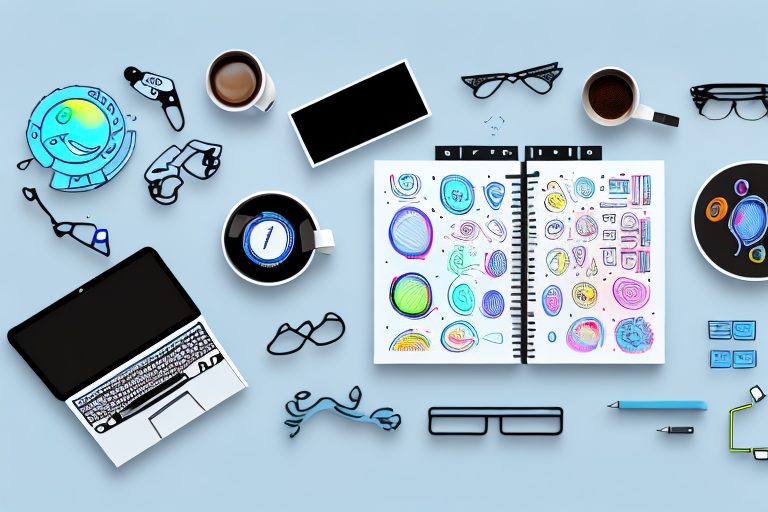In today’s fast-paced world, it can often feel like there are not enough hours in the day to accomplish everything we need to. Whether you’re working in a demanding office environment or juggling multiple responsibilities at home, finding ways to boost productivity and efficiency is crucial. Fortunately, there are now a plethora of innovative productivity tools available that can help us stay organized, save time, and work smarter. In this article, we will explore ten new productivity tools that are designed to revolutionize the way we work and supercharge our efficiency.
Understanding Productivity and Efficiency
Before we dive into the world of productivity tools, it’s essential to understand the concepts of productivity and efficiency. Productivity refers to the rate at which we produce output or complete tasks within a given period. It is a measure of our ability to generate results and achieve our goals. Efficiency, on the other hand, measures how well we utilize resources, such as time and energy, to achieve a desired outcome. It is about doing things in the most effective and optimal way possible.
Productivity and efficiency are closely related but distinct concepts. While productivity focuses on output and task completion, efficiency is about maximizing the use of resources. Both productivity and efficiency are vital in maximizing our effectiveness and achieving our goals.
The Importance of Productivity in the Workplace
Productivity plays a crucial role in the workplace. A productive workforce leads to higher output, improved performance, and increased profits for organizations. When employees are productive, they can accomplish more in less time, resulting in greater efficiency and effectiveness. This not only benefits the organization but also contributes to employee satisfaction and overall well-being.
Productivity in the workplace is not just about working harder or longer hours. It is about working smarter and finding ways to optimize processes and workflows. By identifying and eliminating bottlenecks, streamlining tasks, and leveraging technology, organizations can enhance productivity and create a more efficient work environment.
Furthermore, productivity is not limited to individual performance. Collaboration and teamwork are also essential factors in achieving productivity in the workplace. When team members work together effectively, leveraging each other’s strengths and supporting one another, they can achieve greater results than they could individually.
How Efficiency Enhances Productivity
Efficiency goes hand in hand with productivity. By increasing efficiency, we can accomplish more in less time, freeing up valuable resources for other important tasks. When we work efficiently, we minimize time-wasting activities and eliminate unnecessary steps, allowing us to focus on what truly matters.
Efficiency is about optimizing processes, eliminating inefficiencies, and finding ways to do things better and faster. It involves identifying and eliminating time-consuming or redundant tasks, automating repetitive processes, and leveraging technology to streamline workflows.
When we improve efficiency, we not only save time but also reduce stress and frustration. By eliminating unnecessary steps and simplifying processes, we can create a more enjoyable and rewarding work experience. This, in turn, boosts motivation and morale, leading to increased productivity.
Efficiency is not just about individual performance; it also extends to the organization as a whole. By fostering a culture of efficiency, organizations can create an environment where everyone is encouraged to find ways to improve processes and eliminate waste. This collective effort can lead to significant productivity gains and ultimately contribute to the organization’s success.
In conclusion, productivity and efficiency are essential concepts in maximizing our effectiveness and achieving our goals. By understanding and embracing these concepts, we can work smarter, not harder, and create a more productive and efficient work environment.
Exploring the New Productivity Tools
Now that we understand the significance of productivity and efficiency, let’s delve into the ten new productivity tools that can help us optimize our work processes and boost our efficiency.
Tool 1: Enhancing Time Management
Time management is essential for improving productivity. With this tool, you can track and analyze your time usage, identify time-wasting activities, and create schedules or calendars to plan your day effectively.
Imagine being able to visualize how you spend your time throughout the day. This tool not only helps you track the hours you spend on different tasks but also provides insights into your productivity patterns. By identifying time-wasting activities, you can make conscious efforts to eliminate them and focus on the tasks that truly matter.
Additionally, this tool allows you to create schedules or calendars, ensuring that you allocate time for important tasks and deadlines. With a well-organized day, you can approach your work with a clear plan, increasing your efficiency and reducing stress.
Tool 2: Streamlining Communication
Clear and efficient communication is vital for effective collaboration and productivity. This tool offers seamless communication channels, such as instant messaging, video conferencing, and file sharing, ensuring that team members can connect and exchange information effortlessly.
Imagine being able to have real-time conversations with your colleagues, regardless of their physical location. This tool provides instant messaging features that allow you to communicate with your team members, ask questions, and share updates without the need for lengthy email threads or waiting for responses.
Furthermore, this tool facilitates video conferencing, enabling face-to-face meetings even when you are miles apart. With the ability to see and hear your colleagues, you can foster a sense of connection and collaboration, leading to more productive discussions and decision-making.
Lastly, this tool simplifies file sharing, allowing you to exchange documents, presentations, and other files with ease. No more searching through countless emails or struggling with file size limitations. With just a few clicks, you can share important information and collaborate seamlessly.
Tool 3: Organizing Tasks Effectively
To-do lists and task management tools are powerful aids in staying organized. This tool allows you to create, prioritize, and manage tasks, set reminders, and track progress, ensuring that you stay on top of your responsibilities.
Imagine having a digital assistant that helps you keep track of all your tasks and deadlines. This tool allows you to create detailed to-do lists, breaking down complex projects into manageable steps. By prioritizing tasks, you can focus on the most important ones and ensure that nothing falls through the cracks.
With built-in reminders, you can set notifications for upcoming deadlines or important milestones. This feature ensures that you never miss a deadline and helps you stay proactive in your work. Additionally, this tool allows you to track your progress, providing a visual representation of how far you’ve come and motivating you to keep pushing forward.
By effectively organizing your tasks, you can approach your work with clarity and purpose, leading to increased productivity and a sense of accomplishment.
Tool 4: Managing Projects with Ease
For complex projects, project management tools are indispensable. This tool provides features for planning, scheduling, assigning tasks, and monitoring project progress. It also enables collaboration and facilitates effective project communication.
Imagine having a centralized platform where you can manage all aspects of your projects. This tool allows you to create project plans, breaking down the work into manageable tasks and assigning them to team members. With a clear overview of who is responsible for what, you can ensure that everyone is on the same page and working towards the project’s goals.
Furthermore, this tool provides scheduling features, allowing you to set deadlines and milestones. By visualizing the project timeline, you can identify potential bottlenecks or delays and take proactive measures to keep the project on track.
With built-in collaboration features, this tool facilitates effective communication among team members. Whether it’s discussing project updates, sharing documents, or providing feedback, you can streamline project communication and ensure that everyone is informed and aligned.
Lastly, this tool enables you to monitor project progress, providing real-time insights into how the project is progressing. By tracking key metrics and milestones, you can identify areas that need attention and make data-driven decisions to optimize project performance.
Tool 5: Boosting Focus and Concentration
Distractions can hinder productivity. With this tool, you can block distracting websites or applications, set timers for focused work sessions, and even use techniques like the Pomodoro Technique to maximize concentration.
Imagine having a personal productivity coach that helps you stay focused and avoid distractions. This tool allows you to block websites or applications that tend to steal your attention, ensuring that you can maintain a laser-like focus on your work.
Additionally, this tool provides a timer feature, allowing you to set dedicated work sessions. By working in short bursts of focused activity, such as the Pomodoro Technique’s 25-minute work intervals, followed by short breaks, you can optimize your concentration and productivity.
With the ability to customize your focus settings, this tool empowers you to create an environment that supports your work style. Whether you prefer complete silence or ambient sounds, you can tailor the settings to enhance your concentration and create an optimal work environment.
Tool 6: Automating Routine Tasks
Repetitive tasks can consume a significant amount of time and energy. This tool automates such tasks, eliminating the need for manual intervention. Automating routine processes allows you to allocate your energy and attention to more important endeavors.
Imagine being able to reclaim hours of your time by automating repetitive tasks. This tool allows you to create workflows or macros that automate routine processes, such as data entry, report generation, or file organization.
By eliminating the need for manual intervention, you can reduce the risk of errors and free up your time for more meaningful work. With the ability to customize and fine-tune your automation workflows, you can ensure that tasks are executed accurately and efficiently.
Furthermore, this tool provides integration capabilities, allowing you to connect different applications or systems. By automating the transfer of data between tools, you can streamline your workflows and eliminate the need for manual data entry or file transfers.
With the power of automation at your fingertips, you can optimize your work processes, increase productivity, and focus on tasks that require your unique skills and expertise.
Tool 7: Enhancing Collaboration
Collaboration is essential in many work environments. This tool offers features such as shared online documents, real-time editing, and task assignment, ensuring seamless collaboration and improved efficiency among team members.
Imagine being able to work together with your colleagues on the same document, regardless of your physical location. This tool provides shared online documents, allowing multiple team members to collaborate simultaneously. Whether it’s editing a presentation, brainstorming ideas, or reviewing a report, everyone can contribute in real-time.
With real-time editing features, you can see changes being made by your colleagues as they happen. This fosters a sense of teamwork and ensures that everyone is working on the latest version of the document, eliminating the need for back-and-forth email exchanges or confusion caused by multiple versions.
Furthermore, this tool enables task assignment and tracking, ensuring that responsibilities are clearly defined and progress can be monitored. By assigning tasks to specific team members, you can ensure accountability and avoid duplication of efforts.
With seamless collaboration features, this tool empowers teams to work together efficiently, regardless of their physical location. Whether you are in the same office or spread across different time zones, you can collaborate seamlessly and achieve your goals collectively.
Tool 8: Tracking Progress and Performance
Tracking your progress is crucial for staying motivated and continually improving. This tool provides analytics and reporting features, allowing you to monitor your performance and identify areas for growth and optimization.
Imagine having access to real-time data that shows how you are performing and where you can improve. This tool provides analytics and reporting features, allowing you to track key performance metrics and visualize your progress.
By monitoring your performance, you can identify patterns or trends that can help you optimize your work processes. Whether it’s analyzing the time spent on different tasks, measuring the completion rate of projects, or evaluating your overall productivity, this tool provides valuable insights into your work habits.
Furthermore, this tool allows you to generate reports that can be shared with your team or stakeholders. By presenting your progress in a clear and visual format, you can foster transparency and accountability, and celebrate achievements together.
With the ability to track your progress and performance, you can stay motivated, identify areas for growth, and continually strive for improvement.
Tool 9: Simplifying File Sharing and Storage
In the digital age, file management is paramount. This tool simplifies file sharing and storage, ensuring that you can access your files from any device and collaborate with colleagues effortlessly.
Imagine having a secure and reliable platform for storing and sharing your files. This tool provides cloud storage capabilities, allowing you to upload and access your files from any device with an internet connection.
With the ability to organize files into folders and set access permissions, you can ensure that your files are structured and secure. Whether you are working on a team project or sharing files with clients, you can control who has access to what, ensuring confidentiality and data integrity.
Furthermore, this tool simplifies file sharing, eliminating the need for cumbersome email attachments or physical storage devices. By generating shareable links or inviting collaborators to specific folders, you can streamline the file sharing process and collaborate seamlessly.
With the convenience of cloud storage and file sharing, you can access your files anytime, anywhere, and collaborate with colleagues effortlessly, regardless of their physical location.
Tool 10: Facilitating Remote Work
Remote work has become increasingly popular, and this tool caters to the needs of remote workers. It offers features such as virtual meetings, secure file sharing, and task management, making remote collaboration seamless and efficient.
Imagine being able to work from anywhere in the world and still feel connected to your team. This tool provides virtual meeting capabilities, allowing you to conduct face-to-face meetings with colleagues, regardless of their physical location.
With features such as video conferencing, screen sharing, and collaborative document editing, you can recreate the experience of being in the same room, fostering effective communication and collaboration.
Furthermore, this tool ensures secure file sharing, allowing remote workers to access and collaborate on files without compromising data security. By encrypting data during transit and at rest, you can have peace of mind knowing that your confidential information is protected.
Lastly, this tool provides task management features, allowing remote workers to stay organized and track their progress. By assigning tasks, setting deadlines, and monitoring progress, remote teams can stay aligned and ensure that work is completed efficiently.
With the ability to facilitate remote collaboration, this tool empowers remote workers to be productive, connected, and engaged, regardless of their physical distance from the rest of the team.
Choosing the Right Productivity Tools for Your Needs
With a wide array of productivity tools available, choosing the right ones for your specific needs can be a daunting task. To ensure you make an informed decision, consider the following factors:
Assessing Your Productivity Challenges
Take the time to identify the specific areas in which you struggle with productivity. Whether it’s managing time, staying organized, or collaborating effectively, understanding your challenges will help you select the most suitable tools.
Evaluating Tool Features and Benefits
Research the features and benefits of each tool to determine if they align with your requirements. Consider factors such as ease of use, compatibility with your devices and software, and integrations with other tools you currently use.
Considering Cost and Value
Lastly, consider your budget when selecting productivity tools. Compare prices, subscription models, and potential return on investment. Remember that some tools offer free versions or trial periods, allowing you to test their functionality before committing.
By incorporating these ten new productivity tools into your workflow, you can optimize your work processes, increase efficiency, and achieve more in less time. Remember to assess your productivity challenges, evaluate features and benefits, and consider the cost and value of each tool to make the best choice for your needs. With the right tools at your disposal, you’ll be well on your way to boosting your efficiency and accomplishing your goals with ease.
Take Your Productivity Further with Coach Walden
Now that you’re equipped with knowledge of the top productivity tools, why not take your efficiency to the next level? Meet Coach Walden, your personal AI Accountability Coach, designed to keep you focused and on track towards achieving your goals. With Coach Walden, you’ll receive timely motivational messages and the support you need to overcome any obstacle. Ready to enhance your productivity journey? Use the Coach Walden App today and experience the power of AI-driven accountability!