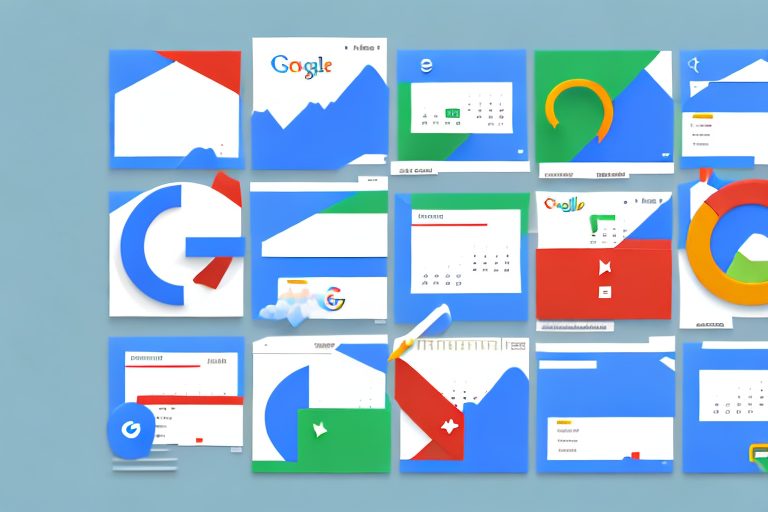In today’s fast-paced digital world, it’s crucial to find ways to increase productivity and streamline our daily tasks. Luckily, Google offers a suite of powerful productivity tools that can help us achieve just that. From managing files and collaborating with others to organizing our time and enhancing communication, Google’s productivity tools have become indispensable for individuals and businesses alike. In this article, we will explore the various Google productivity tools and how they can boost your efficiency.
Understanding Google Productivity Tools
If you’re new to Google’s suite of productivity tools, it’s essential to start with a clear understanding of what they offer. While Google is widely known for its search engine and email service, the company has developed a comprehensive set of tools designed to enhance productivity. From Google Drive for file storage and sharing to Gmail for streamlined communication, Google has you covered.
Overview of Google’s Suite of Tools
Let’s begin with an overview of the Google productivity tools at your disposal. Google’s suite includes Google Drive, Gmail, Google Docs, Sheets, Slides, and Google Calendar. With these tools, you can create and collaborate on documents, spreadsheets, presentations, and more. Additionally, Google Calendar helps you stay organized and manage your time effectively.
Google Drive is a cloud-based storage solution that allows you to store, access, and share files from any device with an internet connection. Whether you’re working on a project with a team or need to access your files on the go, Google Drive provides a convenient and secure way to store your data.
Gmail, Google’s email service, offers a user-friendly interface and powerful features to help you manage your inbox efficiently. With features like labels, filters, and priority inbox, you can easily organize and prioritize your emails, ensuring that you never miss an important message.
Google Docs, Sheets, and Slides are web-based applications that allow you to create, edit, and collaborate on documents, spreadsheets, and presentations in real-time. These tools offer a wide range of features and templates, making it easy to create professional-looking documents and presentations.
Google Calendar is a versatile tool that helps you manage your schedule and stay on top of your appointments and events. With features like reminders, notifications, and the ability to share calendars with others, Google Calendar ensures that you never miss an important meeting or deadline.
The Importance of Digital Productivity
In today’s digital age, being digitally productive is no longer just a luxury—it’s a necessity. With an increasing amount of information and tasks vying for our attention, finding ways to streamline our workflow is essential. Using Google’s productivity tools can help us stay organized, collaborate efficiently, and ultimately accomplish more in less time.
By utilizing Google Drive, you can eliminate the need for physical storage devices and access your files from anywhere, at any time. This flexibility allows you to work remotely, collaborate with team members in different locations, and easily share files with clients or stakeholders.
Gmail’s powerful search capabilities and advanced filtering options make it easy to find specific emails or conversations, saving you valuable time and reducing the frustration of digging through a cluttered inbox. Additionally, Gmail’s integration with other Google tools allows for seamless communication and collaboration.
Google Docs, Sheets, and Slides enable real-time collaboration, allowing multiple users to work on the same document simultaneously. This feature eliminates the need for back-and-forth email exchanges and ensures that everyone is on the same page. With the ability to track changes and leave comments, collaborating on projects has never been easier.
Google Calendar’s intuitive interface and smart scheduling features help you manage your time effectively. By creating events, setting reminders, and sharing calendars with colleagues, you can avoid scheduling conflicts and ensure that you allocate your time efficiently.
In conclusion, Google’s suite of productivity tools offers a wide range of features and benefits that can significantly enhance your workflow and productivity. Whether you’re a student, a professional, or a business owner, these tools provide the necessary tools to stay organized, collaborate effectively, and accomplish more in less time.
Maximizing Efficiency with Google Drive
One of the most powerful tools in Google’s productivity suite is Google Drive. Not only does it provide a secure and reliable cloud storage solution, but it also allows for seamless file sharing and collaboration.
Google Drive makes storing and accessing your files a breeze. With ample storage space and the ability to access your files from any device with an internet connection, you can bid farewell to the days of clunky external hard drives or clogged email attachments.
But what sets Google Drive apart from other cloud storage solutions is its user-friendly interface and intuitive features. The clean and organized layout makes it easy to navigate through your files and folders, ensuring that you can find what you need quickly and efficiently.
Additionally, Google Drive offers powerful search capabilities, allowing you to search for files by name, content, or even specific keywords. This feature is particularly useful when you have a large number of files and need to locate a specific document in a hurry.
Sharing files with others is as simple as a few clicks, making collaboration easy and efficient. You can choose to share files with specific individuals, grant them view or edit access, and even set expiration dates for shared links. This level of control ensures that your files remain secure while still enabling seamless collaboration.
But what if you’re working on a document or presentation with multiple team members? That’s where Google Drive’s real-time collaboration capabilities shine. Whether you’re working on a document, spreadsheet, or presentation, multiple individuals can edit and contribute simultaneously.
This real-time collaboration eliminates the need for back-and-forth emails and ensures that everyone is on the same page. You can see changes being made in real-time, chat with collaborators within the document, and even track revisions to see who made what changes.
Furthermore, Google Drive offers a commenting feature that allows collaborators to leave feedback and suggestions directly on the document. This streamlines the feedback process and encourages open communication, resulting in a more efficient and collaborative workflow.
Another noteworthy feature of Google Drive is its integration with other Google apps. For example, you can easily attach files from Google Drive to your Gmail messages or embed them in Google Sites. This seamless integration saves you time and eliminates the need to download and re-upload files.
Lastly, Google Drive provides a revision history feature that allows you to view and restore previous versions of a file. This is particularly useful when you need to revert back to an earlier version or track changes made over time.
In conclusion, Google Drive is a versatile and powerful tool that can significantly enhance your productivity. From its seamless file storage and sharing capabilities to its real-time collaboration features, Google Drive is designed to streamline your workflow and maximize efficiency. So why wait? Start harnessing the power of Google Drive today and experience the benefits for yourself!
Streamlining Communication with Gmail
Communication is a vital aspect of productivity, and Google’s email service, Gmail, offers a range of organizational features that can help you stay on top of your inbox and enhance your communication efficiency.
Mastering Gmail’s Organizational Features
Gmail has various features designed to help you keep your inbox organized and clutter-free. Labels, filters, and folders are just some of the tools at your disposal. By utilizing these features effectively, you can quickly find important emails, prioritize tasks, and reduce the time spent searching for information.
Utilizing Gmail’s Advanced Search
Gmail’s advanced search capabilities allow you to search for specific emails using criteria such as sender, recipient, subject, and keywords. By mastering these search options, you can quickly locate vital messages and save precious time that would otherwise be wasted on manual searching.
Enhancing Collaboration with Google Docs, Sheets, and Slides
When it comes to creating and collaborating on documents, spreadsheets, and presentations, Google’s productivity suite truly shines. Google Docs, Sheets, and Slides offer a seamless real-time collaboration experience that empowers teams to work together efficiently.
Real-Time Collaboration and Editing
With Google Docs, Sheets, and Slides, multiple team members can work on the same document simultaneously. Changes are automatically saved and updated in real-time, eliminating version control issues and ensuring that everyone has access to the latest information. This level of collaboration enhances teamwork and accelerates project completion.
Harnessing the Power of Google’s Office Suite
Google’s office suite offers a wide range of features and functionalities comparable to traditional software like Microsoft Office. From advanced formatting options to data analysis tools, Google’s office suite empowers users to create professional and polished documents, spreadsheets, and presentations—all within a cloud-based environment that promotes collaboration and accessibility.
Organizing Your Time with Google Calendar
Efficiently managing your time is a fundamental aspect of productivity. Google Calendar provides numerous features and integrations that can help you schedule appointments, set reminders, and stay on top of your busy schedule.
Scheduling and Reminders Made Easy
With Google Calendar, you can effortlessly schedule meetings, appointments, and events. The intuitive interface allows you to view your schedule at a glance and easily make adjustments. Additionally, setting reminders ensures that you never miss an important deadline or commitment.
Integrating Google Calendar with Other Tools
Google Calendar seamlessly integrates with other Google productivity tools, such as Gmail and Google Drive, to provide a unified and streamlined workflow. For example, you can easily schedule meetings from within Gmail or attach relevant Drive files to your calendar events. These integrations reduce the need for manual data entry and enhance overall productivity.
In conclusion, Google’s suite of productivity tools offers a comprehensive solution for individuals and businesses looking to boost efficiency and streamline their daily tasks. From managing files and collaborating in real-time with Google Drive to organizing your time and enhancing communication with Gmail and Google Calendar, these tools provide a solid foundation for increased productivity. By harnessing the power of Google’s productivity tools, you can elevate your efficiency and accomplish more in less time.
Take Your Productivity Further with Coach Walden
While Google’s productivity tools are a fantastic start, why not take your efficiency to the next level? With Coach Walden, you get an AI Accountability Coach that complements these tools by keeping you focused and on track towards your goals. Imagine receiving personalized check-ins and motivational support throughout your day, and having a go-to resource for overcoming any obstacle. Ready to supercharge your productivity journey? Use the Coach Walden App today and experience the power of AI-driven accountability!