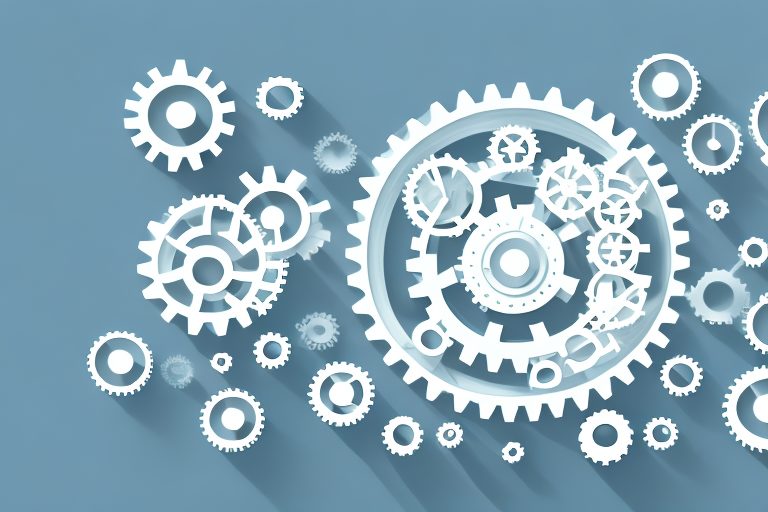In today’s digital age, efficiency is the key to success. Whether you’re a student, professional, or entrepreneur, staying productive and organized is crucial. Thankfully, Microsoft (MS) offers a wide range of productivity tools that can help streamline your tasks and boost your efficiency. In this article, we will explore the importance of MS productivity tools, the different tools available, advanced options, and tips to maximize your productivity.
Understanding the Importance of MS Productivity Tools
Efficiency is not just about completing tasks quickly; it’s also about doing them effectively. By utilizing MS productivity tools, you can enhance your workflow, simplify complex processes, and reduce manual labor. These tools are specifically designed to optimize various tasks, improve collaboration, and increase overall productivity.
Imagine a scenario where you have a project deadline looming over your head. You need to create a detailed report, analyze data, and prepare a presentation to showcase your findings. Without the right tools, this could be a daunting and time-consuming task. However, with MS productivity tools at your disposal, you can tackle these tasks with ease and efficiency.
Let’s start with document creation. MS Word offers a plethora of features that allow you to format text, insert images and tables, and create professional-looking documents. You can also leverage its spell-check and grammar-check functionalities to ensure your document is error-free. With the ability to track changes and collaborate with others in real-time, MS Word becomes an invaluable tool for efficient document creation.
The Role of MS Tools in Enhancing Efficiency
MS productivity tools play a crucial role in enhancing efficiency by providing innovative features and functionalities. Whether you need to create documents, manage data, deliver presentations, or collaborate with others, these tools offer a wide range of capabilities to meet your needs. By utilizing these tools effectively, you can save time, minimize errors, and focus on what truly matters.
Let’s dive into data management. MS Excel is a powerhouse when it comes to organizing and analyzing data. With its extensive formulas, sorting, and filtering options, you can manipulate data in countless ways. Whether you’re dealing with large datasets or performing complex calculations, MS Excel simplifies the process and allows you to make data-driven decisions efficiently.
Now, let’s talk about presentations. MS PowerPoint enables you to create visually appealing slideshows that captivate your audience. With a wide range of templates, themes, and animation effects, you can transform your ideas into engaging presentations. The ability to collaborate with others and receive real-time feedback ensures that your presentation is polished and impactful.
Why Choose MS Productivity Tools?
With numerous productivity tools available in the market, you may wonder why MS tools are the preferred choice. The answer lies in their reliability, compatibility, and user-friendly interface. MS tools are widely used across various industries and are continuously improved to meet evolving user requirements. Additionally, with an integrated suite of tools, MS offers a seamless workflow experience.
Imagine a scenario where you receive a document from a colleague who uses a different productivity suite. With MS tools, you can easily open and edit the document without any compatibility issues. This compatibility extends to collaboration as well, allowing you to seamlessly work with colleagues who may be using different tools.
Furthermore, MS tools are known for their user-friendly interface. Whether you’re a beginner or an advanced user, the intuitive design of MS productivity tools makes it easy to navigate and utilize their features effectively. This reduces the learning curve and allows you to get up to speed quickly.
In conclusion, MS productivity tools are essential for enhancing efficiency in various tasks. From document creation to data management and presentations, these tools offer a wide range of capabilities to optimize your workflow. With their reliability, compatibility, and user-friendly interface, MS tools continue to be the preferred choice for individuals and businesses alike.
Exploring the Different MS Productivity Tools
Let’s take a closer look at some of the essential MS productivity tools that can revolutionize your work process:
An Overview of MS Office Suite
MS Office Suite is a powerful collection of tools that includes MS Word, MS Excel, MS PowerPoint, and MS Outlook. These tools are designed to enhance productivity and streamline various tasks in the workplace.
MS Word is ideal for creating and editing documents. It offers a wide range of formatting options, templates, and collaborative editing features. Whether you’re writing reports, letters, or creating professional resumes, MS Word provides a user-friendly interface that allows you to focus on your content without the hassle of formatting issues.
MS Excel, on the other hand, is a versatile spreadsheet tool for data management and analysis. It offers advanced features such as formulas, macros, and data visualization that can simplify complex calculations, automate tasks, and provide insights through charts and graphs. By harnessing the power of MS Excel, you can streamline your data management process and make informed decisions.
When it comes to presentations, MS PowerPoint is the go-to tool. It offers a range of design templates, animation effects, and multimedia integration to create visually stunning and engaging presentations. With MS PowerPoint, you can captivate your audience and deliver your message effectively.
MS Outlook is a comprehensive email management and scheduling tool. It simplifies tasks such as managing emails, appointments, and tasks by providing a centralized platform for organization and collaboration. You can organize your inbox, set reminders, and share calendars seamlessly, ensuring you stay on top of your commitments.
The Power of MS Excel in Data Management
Managing data efficiently is essential for any business or project. MS Excel offers advanced features that go beyond basic spreadsheet functionalities. It allows you to perform complex calculations using formulas, automate repetitive tasks with macros, and present data visually through charts and graphs.
With MS Excel, you can analyze large datasets, identify trends, and make data-driven decisions. The software provides various functions and tools that enable you to manipulate and transform data, ensuring accuracy and efficiency in your data management process.
Moreover, MS Excel allows you to collaborate with team members by sharing workbooks and tracking changes. This promotes seamless collaboration and enhances productivity in a multi-user environment.
MS Word for Document Creation and Editing
When it comes to document creation and editing, MS Word is the industry standard. It offers a plethora of features and functionalities that make it the go-to tool for professionals across various industries.
MS Word provides a user-friendly interface that allows you to create and edit documents with ease. It offers a wide range of formatting options, templates, and styles to ensure your documents look polished and professional.
Collaboration is made easy with MS Word’s track changes feature, which allows multiple users to edit a document simultaneously. You can also add comments and annotations, facilitating effective communication and feedback.
Furthermore, MS Word integrates seamlessly with other MS Office tools, allowing you to embed data from MS Excel or create dynamic presentations using MS PowerPoint. This integration enhances the overall workflow and productivity.
MS PowerPoint for Effective Presentations
Presentations are vital for conveying ideas, persuading audiences, and showcasing your work. MS PowerPoint offers a range of features and functionalities that help you create visually stunning and engaging presentations.
With MS PowerPoint, you can choose from a wide variety of design templates, themes, and color schemes to create a visually appealing presentation. The software also allows you to add animations, transitions, and multimedia elements such as images, videos, and audio to enhance the visual impact.
MS PowerPoint’s slide master feature enables you to maintain consistency throughout your presentation by applying a consistent layout, font, and design to all slides. This ensures a professional and polished look.
Moreover, MS PowerPoint allows you to rehearse timings, create speaker notes, and even present remotely. These features enable you to deliver your message effectively and engage your audience.
Streamlining Tasks with MS Outlook
Managing emails, appointments, and tasks can be overwhelming, especially in a fast-paced work environment. MS Outlook simplifies these tasks by providing a centralized platform for email management, scheduling, and collaboration.
With MS Outlook, you can organize your inbox efficiently by creating folders, applying filters, and setting up rules. The software also offers powerful search capabilities, allowing you to find emails and attachments quickly.
MS Outlook’s calendar feature enables you to schedule appointments, set reminders, and share your availability with others. You can also create and manage tasks, assign them to team members, and track their progress.
Furthermore, MS Outlook integrates seamlessly with other MS Office tools, allowing you to attach documents from MS Word or spreadsheets from MS Excel directly to your emails. This integration enhances productivity and ensures smooth collaboration.
In conclusion, MS Office Suite provides a comprehensive set of productivity tools that cater to various needs in the workplace. Whether you’re creating documents, analyzing data, delivering presentations, or managing emails and appointments, MS Office Suite offers the necessary tools and features to enhance your productivity and streamline your work process.
Advanced MS Productivity Tools
For those seeking advanced productivity tools, MS offers the following options:
Collaborative Work with MS Teams
In today’s remote work environment, collaboration is more crucial than ever. MS Teams provides a unified platform for team communication, document sharing, and video conferencing. With features like chat, file sharing, and project management integration, teams can collaborate seamlessly and enhance productivity.
Project Management with MS Project
MS Project is a powerful tool for planning, organizing, and managing projects. It allows you to create workflows, allocate resources, track progress, and generate reports. MS Project streamlines project management, ensuring tasks are completed on time, within budget, and with maximum efficiency.
Business Intelligence with MS Power BI
Data analysis plays a crucial role in decision-making. MS Power BI offers robust analytics capabilities, allowing you to visualize and analyze data from various sources. With interactive dashboards and real-time insights, you can make data-driven decisions and drive business growth.
Tips to Maximize Efficiency with MS Productivity Tools
To get the most out of MS productivity tools, consider implementing the following tips:
Utilizing Shortcuts and Key Commands
Learning keyboard shortcuts and key commands can significantly speed up your workflow. MS tools offer a wide array of shortcuts that help you perform tasks quickly and efficiently. Invest time in learning these shortcuts, and you’ll see a noticeable improvement in your productivity.
Customizing the MS Office Interface
The ability to customize the MS Office interface according to your preferences can greatly enhance your productivity. Tailor toolbars, ribbons, and menus to include your most frequently used functions, creating a personalized workspace that allows for easy access to essential features.
Automating Tasks with MS Tools
Take advantage of automation features within MS tools to streamline repetitive tasks. For example, MS Excel’s macros allow you to automate complex calculations, while MS Word’s mail merge feature saves considerable time when creating personalized documentation. Identify areas where automation can be implemented and unleash the full potential of MS tools.
By harnessing the power of MS productivity tools, you can boost your efficiency, increase productivity, and stay ahead in today’s competitive world. Whether you’re a student, professional, or entrepreneur, these tools offer endless possibilities for streamlining tasks, collaborating effectively, and making informed decisions. Embrace the power of MS tools and transform the way you work!
Take Your Productivity to the Next Level with Coach Walden
Now that you’ve discovered how MS productivity tools can enhance your efficiency, take the next step in your productivity journey with Coach Walden. As your AI Accountability Coach, Coach Walden will provide the motivation and support you need to fully leverage these tools and achieve your goals. Whether you’re overcoming obstacles or seeking that extra nudge to stay on course, Coach Walden is there for you. Ready to transform your work and personal productivity? Use the Coach Walden App today and start realizing your full potential!