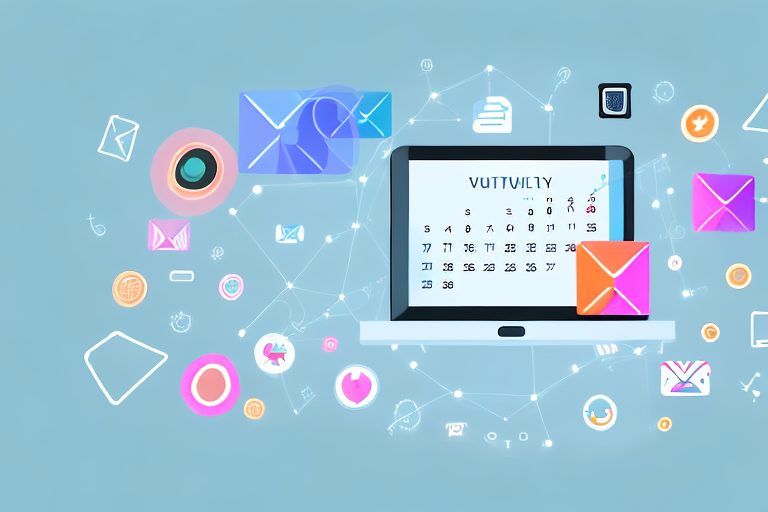In today’s fast-paced world, it’s crucial to find ways to boost your efficiency and productivity. With the advancements in technology, digital productivity tools have become essential for individuals and businesses alike. These tools can help streamline your work processes, save time, and ultimately increase your output. In this article, we will explore the importance of digital productivity tools, the different types available, how to select the right ones for your needs, and tips for implementing them into your daily routine.
Understanding the Importance of Digital Productivity Tools
Technology plays a significant role in enhancing efficiency in the modern workplace. Digital productivity tools provide the convenience of automating manual tasks, enabling you to focus on high-value work. By utilizing these tools, you can improve your productivity, reduce errors, and stay organized.
The Role of Technology in Enhancing Efficiency
Technology has revolutionized the way we work, allowing us to accomplish tasks that would have been inconceivable just a few decades ago. With digital productivity tools, you can automate repetitive tasks, manage your time effectively, and collaborate seamlessly with team members.
Imagine a scenario where you have to manually input data from multiple spreadsheets into a report. This process would be time-consuming and prone to errors. However, with the help of digital productivity tools, you can easily import and merge data from various sources, saving you hours of manual work. These tools also provide features like data validation and error checking, ensuring the accuracy of your reports.
Additionally, digital productivity tools offer advanced project management capabilities. You can create and assign tasks, set deadlines, and track progress, all in one centralized platform. This eliminates the need for lengthy email threads and ensures that everyone is on the same page. Collaboration becomes effortless as team members can access and update project files in real-time, regardless of their physical location.
Identifying Your Productivity Needs
Before diving into the world of digital productivity tools, it’s important to identify your specific needs. Assess your current work processes and determine where you face challenges or inefficiencies. Are you struggling to manage your tasks effectively? Do you find it difficult to prioritize your time? By understanding your pain points, you can find tools that address your specific needs.
For example, if you often find yourself overwhelmed by the number of tasks you have to complete, a task management tool can help you stay organized. These tools allow you to create to-do lists, set reminders, and prioritize tasks based on their urgency or importance. With a clear overview of your responsibilities, you can allocate your time more efficiently and ensure that nothing falls through the cracks.
Another common productivity challenge is managing email overload. Digital productivity tools offer email management features that help you declutter your inbox and focus on important messages. You can set up filters to automatically sort incoming emails into different folders, flag important messages for follow-up, and even schedule emails to be sent later. These tools streamline your email workflow, allowing you to spend less time on administrative tasks and more time on value-added work.
Furthermore, digital productivity tools can enhance your collaboration efforts. If you frequently work with remote team members or clients, communication and file sharing can become a challenge. However, with the right tools, you can collaborate seamlessly regardless of geographical barriers. Features like real-time document editing, video conferencing, and instant messaging facilitate effective communication and foster teamwork.
In conclusion, digital productivity tools are essential in today’s fast-paced work environment. They not only automate manual tasks and improve efficiency but also provide a platform for effective collaboration. By identifying your specific needs and choosing the right tools, you can unlock your full potential and achieve greater productivity in your professional endeavors.
Exploring Different Types of Digital Productivity Tools
Once you have identified your productivity needs, it’s time to explore the various types of digital productivity tools available. These tools can be categorized into four main areas: task management, time tracking, communication and collaboration, and document and file management.
Task Management Tools
Task management tools help you organize and prioritize your tasks effectively. They allow you to create to-do lists, set deadlines, delegate tasks to team members, and track progress. With these tools, you can break down complex projects into smaller, manageable tasks, ensuring nothing falls through the cracks. Some popular task management tools include Trello, Asana, and Todoist.
For example, Trello is a visual task management tool that uses boards, lists, and cards to help you stay organized. You can create different boards for different projects or areas of your life, and then add lists and cards within each board to represent tasks and subtasks. This visual approach makes it easy to see the big picture while also focusing on the details.
Asana, on the other hand, offers a more comprehensive project management solution. It allows you to create projects, assign tasks to team members, set due dates, and track progress. You can also create custom workflows and automate repetitive tasks, saving you time and effort.
Time Tracking Tools
Time tracking tools help you monitor how you spend your time and identify areas where you can improve your productivity. These tools allow you to track the time spent on different tasks or projects, analyze your work patterns, and make data-driven decisions. By gaining insights into your time usage, you can optimize your workflow and eliminate time-wasting activities. Popular time tracking tools include Toggl, RescueTime, and Harvest.
For instance, Toggl is a simple yet powerful time tracking tool that lets you track time with just one click. You can create projects and tasks, start and stop timers, and review detailed reports to see how you’ve been spending your time. Toggl also integrates with other productivity tools, such as Trello and Asana, allowing you to seamlessly track time within your existing workflow.
RescueTime takes time tracking a step further by automatically tracking your activities in the background. It categorizes your time into productive and unproductive activities, providing you with a clear picture of how you’re utilizing your time. With this information, you can make informed decisions about how to allocate your time more effectively.
Communication and Collaboration Tools
Effective communication and collaboration are essential for a productive work environment. Communication and collaboration tools enable seamless communication between team members, regardless of their physical location. These tools often include features like instant messaging, video conferencing, file sharing, and project management. Some widely used communication and collaboration tools are Slack, Microsoft Teams, and Google Workspace.
Slack is a popular team communication tool that allows you to create channels for different topics or projects. You can have both public and private channels, making it easy to collaborate with specific team members or departments. Slack also integrates with various other tools, such as Google Drive and Trello, allowing you to bring all your communication and collaboration together in one place.
Microsoft Teams, on the other hand, offers a comprehensive suite of communication and collaboration tools. In addition to instant messaging and video conferencing, it provides features like document collaboration, task management, and calendar integration. With Microsoft Teams, you can create a centralized hub for all your team’s communication and collaboration needs.
Document and File Management Tools
Managing and organizing documents and files can be a time-consuming process. Document and file management tools help you store, organize, and access your files effortlessly. These tools often offer features such as cloud storage, version control, document sharing, and collaboration. Popular document and file management tools include Google Drive, Dropbox, and Microsoft OneDrive.
Google Drive is a cloud-based file storage and synchronization service that allows you to store, access, and share files from anywhere. It offers a generous amount of free storage and integrates seamlessly with other Google services, such as Google Docs and Google Sheets. With Google Drive, you can collaborate on documents in real-time, making it ideal for team projects.
Dropbox, on the other hand, focuses on file syncing and sharing. It allows you to store your files in the cloud and access them from any device. Dropbox also offers advanced features like file recovery, file versioning, and granular sharing permissions. Whether you’re working on a personal project or collaborating with a team, Dropbox provides a reliable and user-friendly file management solution.
Microsoft OneDrive is another popular choice for document and file management. It seamlessly integrates with Microsoft Office applications, making it easy to create, edit, and share documents within the Microsoft ecosystem. OneDrive also offers advanced security features, such as data encryption and multi-factor authentication, ensuring your files are protected at all times.
Selecting the Right Productivity Tools for Your Needs
Choosing the right digital productivity tools can significantly impact your efficiency and effectiveness. Here are some factors to consider when selecting the tools that best suit your needs:
Assessing Your Work Processes
Take a close look at your work processes and workflows. Consider how the tools will fit into your existing systems and enhance your productivity. Look for tools that integrate well with your current software and have features that align with your requirements.
Considering Your Budget
Set a budget for your productivity tools and stick to it. While some tools offer free plans or trials, others require a subscription or one-time purchase. Evaluate the value the tools bring versus their cost to ensure you’re making an informed decision.
Evaluating Tool Features and Usability
Review the features and user interface of the tools you are considering. Look for intuitive interfaces, customization options, and scalability. Read reviews, compare features, and take advantage of free trials to assess the usability of the tools.
Implementing Digital Productivity Tools in Your Daily Routine
Once you have selected the right productivity tools for your needs, it’s essential to implement them effectively. Here are some tips for a smooth integration:
Integrating Tools with Existing Systems
Ensure that the productivity tools you choose seamlessly integrate with your existing software and workflows. This will prevent any disruptions and allow for a smooth transition. Consider consulting with your IT department or seeking assistance from the tool provider.
Training and Adaptation Period
Invest time in training yourself and your team members on how to use the new tools effectively. Provide tutorials, resources, and support to ensure everyone is comfortable with the tools. Allow for an adaptation period where employees can adjust to the new processes.
Regular Evaluation and Adjustments
Productivity tools evolve over time, and your needs may change as well. Regularly evaluate the effectiveness of the tools and assess if they are still meeting your requirements. Be open to making adjustments and exploring new tools that may better suit your evolving needs.
Boosting your efficiency with digital productivity tools is an ongoing process. By understanding the importance of these tools, exploring their different types, selecting the right ones for your needs, and implementing them into your daily routine, you can optimize your productivity and achieve your goals faster and more effectively.
Start boosting your efficiency today and unlock your full potential with these top digital productivity tools!
Take Your Productivity Further with Coach Walden
Ready to elevate your efficiency to the next level? Let Coach Walden be your AI Accountability Coach, guiding you towards achieving your goals with unwavering support and motivation. With personalized check-ins and assistance to overcome any obstacle, Coach Walden integrates seamlessly with your digital productivity toolkit. Don’t let setbacks hold you back—use the Coach Walden App today and experience the transformative power of AI-driven accountability!