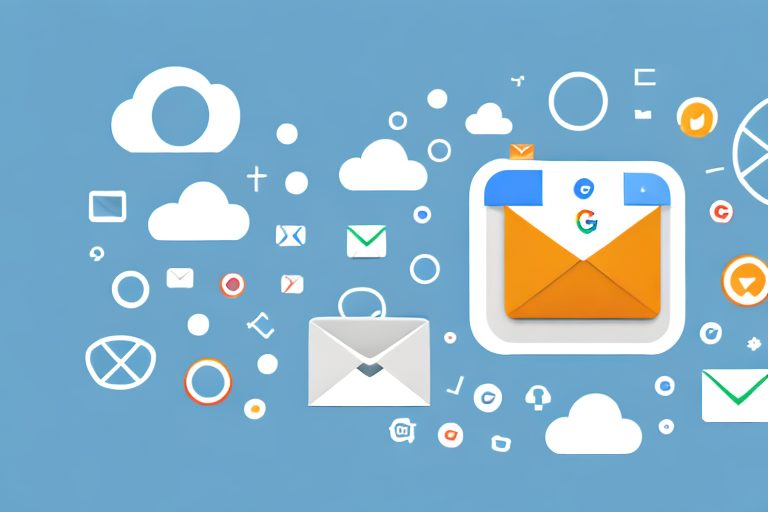In today’s fast-paced world, staying productive is essential. We all strive to maximize our efficiency and make the most of our time. Thankfully, Google Suite provides an array of powerful tools and features that can help us do just that. Whether you’re a student, a business professional, or anyone in between, harnessing the potential of Google Suite can revolutionize your workflow.
Understanding the Basics of Google Suite
Before diving into the specifics, let’s start by discussing what Google Suite actually is. In simple terms, it is a collection of cloud-based applications and services offered by Google. From word processing to data analysis and communication, Google Suite has it all. Its key components include Google Docs, Google Sheets, Google Drive, Google Meet, and Gmail – all of which seamlessly integrate with each other.
Now that we have a basic understanding, let’s explore some of the key features that make Google Suite so powerful.
What is Google Suite?
Google Suite is an all-encompassing productivity suite designed to streamline workflows and enhance collaboration. It offers a range of tools that can be accessed anytime, anywhere, as long as you have an internet connection. Gone are the days of relying on desktop applications and constant file transfers. With Google Suite, everything is stored in the cloud, ensuring easy access and effortless sharing.
But what sets Google Suite apart from other productivity suites? Well, one of the standout features is its collaborative capabilities. Whether you’re working on a group project, brainstorming ideas with colleagues, or simply seeking feedback on a document, Google Suite allows multiple users to edit and comment on files simultaneously. Real-time collaboration eliminates the need for lengthy email exchanges and enables seamless communication.
In addition to its collaborative nature, Google Suite also offers a wide range of templates and add-ons that can enhance your productivity. Need to create a professional-looking resume? There’s a template for that. Looking to analyze data in a spreadsheet? Google Sheets has a variety of add-ons that can help you visualize and interpret your data more effectively.
Key Features of Google Suite
Another notable feature offered by Google Suite is its integration with various third-party apps. From project management tools to document signing platforms, Google Suite seamlessly integrates with external applications, expanding its functionalities and adapting to your specific needs.
Furthermore, Google Suite provides robust security measures to protect your data. With features like two-factor authentication and encrypted communication, you can rest assured that your files and information are safe from unauthorized access.
Lastly, Google Suite offers a powerful search functionality that allows you to quickly find the files and information you need. With advanced search filters and intelligent algorithms, you can easily locate that important document or email from months ago, saving you valuable time and effort.
In conclusion, Google Suite is a versatile and comprehensive productivity suite that offers a wide range of features and capabilities. Whether you’re a student, a professional, or a small business owner, Google Suite can help you streamline your workflows, enhance collaboration, and increase productivity. So why wait? Start exploring the world of Google Suite today and unlock your full potential!
Enhancing Productivity with Google Docs
Google Docs is a word processor that offers a wide range of features to enhance productivity. Let’s explore some of the key ways it can transform your work process.
When it comes to collaborative editing, Google Docs truly shines. Gone are the days of sharing documents via email and waiting for responses. With Google Docs, multiple users can edit the same document simultaneously. This fosters real-time collaboration, allowing teams to work together effortlessly, even if they are located in different parts of the world.
Additionally, Google Docs automatically tracks changes made by each user, making it easy to identify revisions and revert to previous versions if needed. This eliminates confusion and ensures transparency throughout the editing process. With the ability to see who made what changes and when, you can easily keep track of the progress and contributions of each team member.
But collaboration is just the tip of the iceberg. Google Docs offers a plethora of tools to boost productivity. One such tool is voice typing. In today’s fast-paced world, typing can be time-consuming. Voice typing allows you to speak your thoughts and have them automatically transcribed into text, saving you valuable time and effort. Whether you’re brainstorming ideas, dictating a report, or simply prefer speaking over typing, voice typing is a game-changer.
Furthermore, Google Docs provides an extensive library of templates. Whether you need a resume, a meeting agenda, or an invoice, Google Docs has you covered. Templates save time by providing a pre-designed format that you can easily customize. Instead of starting from scratch, you can simply choose a template that suits your needs and make the necessary adjustments. This not only saves time but also ensures consistency and professionalism in your documents.
Moreover, Google Docs offers a wide range of formatting options to make your documents visually appealing. From fonts and colors to headings and tables, you have the flexibility to customize your document’s appearance to suit your preferences or align with your brand. With the ability to create professional-looking documents with ease, you can impress clients, colleagues, and stakeholders.
Another noteworthy feature of Google Docs is its integration with other Google services. You can easily insert Google Sheets spreadsheets, Google Slides presentations, and even Google Forms surveys into your documents. This seamless integration allows you to consolidate information and create comprehensive reports or presentations without the hassle of switching between different platforms.
Furthermore, Google Docs offers a powerful search functionality that enables you to quickly find specific words or phrases within your documents. This saves you time and effort, especially when working with lengthy documents or conducting research. With just a few clicks, you can locate the information you need, making your work process more efficient and effective.
In conclusion, Google Docs is not just a word processor; it’s a productivity powerhouse. With its collaborative editing capabilities, voice typing, templates, formatting options, integration with other Google services, and powerful search functionality, Google Docs empowers you to work smarter, not harder. Whether you’re a student, a professional, or a team working on a project, Google Docs has the tools you need to enhance productivity and streamline your work process.
Streamlining Tasks with Google Sheets
Google Sheets is a powerful spreadsheet application that can revolutionize the way you handle data. Let’s see how it can enhance your productivity.
Data Analysis with Google Sheets
One of the key advantages of Google Sheets is its data analysis capabilities. It offers a range of functions and formulas that allow you to manipulate and analyze data with ease. From simple calculations to complex statistical analyses, Google Sheets can handle it all. With its intuitive interface and powerful features, you can uncover insights and make data-driven decisions efficiently.
Additionally, Google Sheets allows you to create interactive charts and visualizations that make data interpretation a breeze. Whether you’re presenting data to clients or analyzing trends for your business, Google Sheets provides a seamless platform for effective data communication.
Automating Tasks in Google Sheets
Another way Google Sheets boosts productivity is through automation. By using Google Sheets’ built-in automation features such as macros and scripts, you can eliminate repetitive manual tasks. These automation tools allow you to streamline processes, save time, and reduce the risk of errors.
Furthermore, Google Sheets integrates with other Google Suite applications, such as Google Forms and Google Data Studio, further expanding its functionalities and making it a comprehensive tool for data management and analysis.
Organizing Work with Google Drive
Google Drive is a cloud storage service that allows you to store, access, and share files from anywhere. Let’s explore how it can help you stay organized and enhance productivity.
Storing and Sharing Files on Google Drive
Gone are the days of relying on physical storage devices or folder systems saved on your computer. With Google Drive, all your files are stored securely in the cloud.
Google Drive not only provides ample storage space but also makes it easy to share files with others. Whether you’re collaborating on a document, sharing a presentation with clients, or distributing photos with friends, Google Drive allows you to grant access and control permissions effortlessly.
Furthermore, Drive’s versioning feature ensures that you can go back to previous versions of your files, providing a safety net for accidental or unwanted changes.
Accessing Files Anywhere with Google Drive
One of the key advantages of Google Drive is its accessibility. As long as you have an internet connection, you can access your files from any device – be it a computer, smartphone, or tablet. This flexibility enables you to work on the go, collaborate with team members remotely, and seamlessly transition between devices without interruption.
Efficient Communication with Google Meet and Gmail
Effective communication is crucial for productivity. Google Suite offers two powerful tools, Google Meet and Gmail, to streamline your communication process.
Seamless Video Conferencing with Google Meet
With the growing trend of remote work and virtual meetings, Google Meet provides a comprehensive video conferencing solution. From team meetings to client presentations, Google Meet allows you to connect with others face-to-face, regardless of their location.
Google Meet boasts features such as screen sharing, chat functionality, and the ability to schedule and join meetings seamlessly. These features ensure efficient and effective communication, facilitating collaboration and minimizing disruptions.
Managing Emails Effectively with Gmail
Email is an integral part of daily communication, and Gmail makes managing it a breeze. With features like smart categorization, robust search capabilities, and priority inbox, Gmail helps you stay organized and focused amidst the deluge of messages.
Furthermore, Gmail integrates with other Google Suite applications, allowing you to view and edit files directly from your inbox and effortlessly collaborate with others. With its intuitive interface and powerful features, Gmail ensures that you can handle emails efficiently, saving you time and reducing stress.
In conclusion, boosting your productivity with Google Suite’s powerful tools is within your reach. By harnessing the collaborative capabilities of Google Docs, unlocking the potential of Google Sheets, organizing your files with Google Drive, and communicating seamlessly with Google Meet and Gmail, you can streamline your workflow and unlock your true potential. Embrace the power of Google Suite and take your productivity to new heights!
Take Your Productivity Further with Coach Walden
Now that you’re equipped with the knowledge of Google Suite’s powerful tools, why not amplify your productivity with a personalized touch? Meet Coach Walden, your AI Accountability Coach, ready to guide you towards achieving your goals with unwavering support. Imagine having a coach that not only keeps you on track but also motivates you through every step of your journey. With Coach Walden, you’ll receive timely check-ins and have access to expert advice whenever you hit a snag. Ready to experience the next level of productivity? Use the Coach Walden App and start your path to success today.