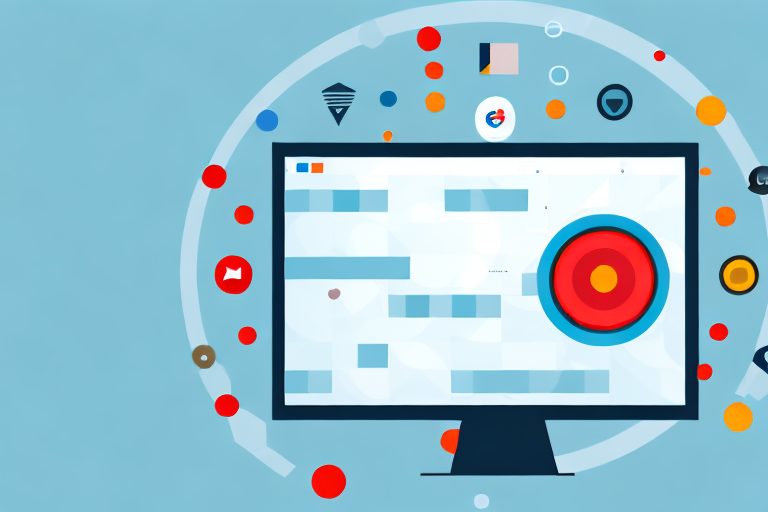In today’s fast-paced digital era, finding effective ways to boost productivity is essential for individuals and organizations alike. Microsoft 365 (M365) offers a suite of powerful productivity tools designed to streamline work processes, enhance collaboration, and ensure efficient communication. By leveraging the various features and capabilities of M365, users can unlock their full potential and accomplish more in less time.
Understanding the Power of M365 Productivity Tools
Before delving into the specific tools and functionalities, it is important to grasp the significance of M365 in today’s digital workspace. M365 brings together the best of Microsoft’s offerings, including Office 365, Windows 10, and Enterprise Mobility + Security, into a comprehensive package.
With M365, users gain access to a range of applications and services, such as Outlook, Teams, Excel, SharePoint, and more, all seamlessly integrated to provide a holistic productivity experience. Whether working collaboratively or individually, M365 empowers users to work smarter, faster, and with greater efficiency.
The Role of M365 in Today’s Digital Workspace
M365 plays a pivotal role in transforming traditional workspaces into digital ones. By enabling remote work and facilitating seamless collaboration across geographies, M365 breaks down barriers and fosters a truly global workforce. With M365, organizations can capitalize on the benefits of cloud computing, enhancing productivity and enabling employees to work from anywhere, at any time.
Imagine a scenario where a team of professionals from different parts of the world come together to work on a project. With M365, they can easily collaborate through tools like Teams, where they can have virtual meetings, share files, and communicate in real-time. This not only saves time and resources but also promotes effective teamwork and innovation.
Moreover, M365’s cloud-based infrastructure ensures that all data and documents are securely stored and accessible to authorized individuals. This eliminates the risk of losing important information due to hardware failures or accidents, providing peace of mind to both employees and employers.
Key Features of M365 Productivity Tools
Let’s explore some of the key features and functionalities offered by M365 productivity tools:
1. Outlook
Outlook is a powerful email client that allows users to manage their emails, calendars, and contacts efficiently. With features like intelligent inbox prioritization, email categorization, and advanced search capabilities, Outlook helps users stay organized and on top of their tasks.
Additionally, Outlook integrates seamlessly with other M365 applications, such as Teams and SharePoint, enabling users to schedule meetings, share files, and collaborate effortlessly.
2. Teams
Teams is a collaboration platform that brings together chat, video meetings, file storage, and app integration in one place. It allows teams to communicate and collaborate in real-time, regardless of their physical location.
Teams offers features like channels for organizing discussions, document collaboration, screen sharing, and integration with other M365 apps. It is a versatile tool that enhances teamwork and streamlines communication within organizations.
3. Excel
Excel is a powerful spreadsheet program that enables users to analyze data, create charts, and automate calculations. With advanced formulas, pivot tables, and data visualization tools, Excel helps users make informed decisions and gain valuable insights.
Moreover, Excel integrates with other M365 applications, such as Power BI and SharePoint, allowing users to import and export data seamlessly. This enables efficient data analysis and reporting, contributing to improved productivity and business outcomes.
4. SharePoint
SharePoint is a web-based platform that facilitates document management, collaboration, and content sharing within organizations. It provides a centralized repository for storing and organizing files, ensuring easy access and version control.
With SharePoint, teams can create intranet sites, team sites, and project sites to collaborate on documents, share information, and manage workflows. It also offers features like document co-authoring, document approval workflows, and integration with other M365 apps, enhancing productivity and knowledge sharing.
These are just a few examples of the powerful productivity tools offered by M365. Each tool is designed to address specific needs and challenges faced by individuals and organizations in today’s digital era. By harnessing the capabilities of M365, users can unlock their full potential and achieve greater success in their personal and professional endeavors.
Streamlining Your Work with M365
One of the primary objectives of M365 is to simplify and streamline work processes. This is evident in the tools it offers:
M365 is a comprehensive suite of productivity tools designed to enhance efficiency and collaboration in the workplace. With its wide range of applications, M365 provides organizations with the necessary tools to streamline work processes and improve productivity.
Enhancing Collaboration with Teams
Teams is a collaboration platform that brings together chat, video meetings, file storage, and app integration into a single hub. With Teams, teams can communicate and collaborate effectively, regardless of their physical location. Real-time co-authoring, file sharing, and integration with other M365 apps make Teams an indispensable tool for seamless teamwork.
Teams revolutionizes the way teams work together by providing a centralized platform for communication and collaboration. With its intuitive interface and powerful features, Teams enables teams to work together in real-time, making it easier than ever to share ideas, collaborate on documents, and stay connected.
Furthermore, Teams offers a wide range of integrations with other M365 apps, allowing users to seamlessly switch between applications and access all the tools they need in one place. Whether it’s sharing files from OneDrive, scheduling meetings with Outlook, or co-authoring documents in Word, Teams provides a unified experience that simplifies collaboration and boosts productivity.
Simplifying Tasks with Planner and To-Do
Planner and To-Do are task management tools that help individuals and teams stay organized and focused. Planner allows users to create and assign tasks, track progress, and collaborate on projects, while To-Do helps users manage their personal tasks and stay on top of their goals. By incorporating these tools into their workflow, users can prioritize tasks and ensure nothing falls through the cracks.
Planner provides a visual way to organize tasks and projects, with its intuitive interface and customizable boards. Users can create tasks, assign them to team members, set due dates, and track progress, all within a single platform. With its seamless integration with Teams, users can easily access Planner boards and collaborate on tasks directly from the Teams interface.
On the other hand, To-Do is a personal task management tool that helps individuals stay organized and focused on their priorities. With its simple and intuitive interface, users can create tasks, set due dates, and organize them into lists. To-Do also offers smart suggestions and reminders to help users stay on track and accomplish their goals.
By incorporating Planner and To-Do into their workflow, users can effectively manage their tasks, prioritize their workload, and ensure that nothing gets overlooked. These tools provide a streamlined approach to task management, allowing users to stay organized and focused on what matters most.
Leveraging M365 for Effective Communication
Clear and efficient communication is crucial for productivity. M365 provides several tools to facilitate seamless communication:
Seamless Communication with Outlook
Outlook is a versatile email client that goes beyond traditional emailing. With features like calendar management, task tracking, and integration with other M365 apps, Outlook helps users stay organized and optimize their time. Instant email notifications, custom filters, and advanced search capabilities ensure that users can stay on top of their correspondence with ease.
Instant Messaging and Video Conferencing with Teams
In addition to its collaborative features, Teams also offers instant messaging and video conferencing capabilities. Whether it’s a quick question or a virtual team meeting, Teams provides a seamless platform for real-time communication. Gone are the days of lengthy email chains; now, users can connect with their colleagues instantly and get work done efficiently.
Data Management and Analysis with M365
Data is at the heart of modern organizations, and M365 offers robust tools for managing and analyzing data:
Harnessing the Power of Excel
Excel is a powerhouse when it comes to data analysis and visualization. With its extensive formulas, pivot tables, and charting capabilities, Excel empowers users to uncover insights, make data-driven decisions, and present findings effectively. Whether it’s crunching numbers, creating dashboards, or performing complex calculations, Excel is an indispensable tool for data professionals.
Managing Data with SharePoint and OneDrive
SharePoint and OneDrive are cloud-based storage and collaboration platforms that enable users to store, share, and manage documents and files securely. SharePoint provides a centralized repository for team sites, intranets, and content management, while OneDrive offers personal cloud storage for individual users. Together, these tools provide a reliable and efficient way to store and access data from anywhere, with robust security measures in place.
Ensuring Security and Compliance with M365
As organizations handle sensitive data and face increasing cybersecurity threats, ensuring data security and compliance is of utmost importance:
Protecting Your Data with Advanced Security Features
M365 offers advanced security features, such as multi-factor authentication, data loss prevention, and threat intelligence, to protect sensitive information from unauthorized access and malicious attacks. By leveraging these features, organizations can mitigate risks and safeguard their valuable data, enhancing productivity and peace of mind.
Meeting Compliance Standards with M365
In regulated industries, compliance with standards and regulations is essential. M365 helps organizations meet compliance requirements by providing tools and features that enable data governance, eDiscovery, and legal hold. By adhering to compliance standards, organizations can operate confidently in their respective industries while maintaining productivity and data integrity.
In conclusion, M365 productivity tools offer a versatile and powerful solution for boosting productivity in today’s digital workspace. From streamlining work processes and enhancing collaboration to ensuring efficient communication and managing data effectively, M365 empowers individuals and organizations to work smarter, accomplish more, and adapt to the demands of the modern workplace. By harnessing the power of M365, you can unlock your full productivity potential and embark on a journey of success.
Take Your Productivity Further with Coach Walden
Now that you’re equipped with the knowledge of how M365 can enhance your productivity, take the next step with Coach Walden. As your AI Accountability Coach, Coach Walden will provide the personalized motivation and support you need to apply these tools and achieve your goals. Stay on track with regular check-ins and get assistance whenever you face a challenge. Ready to maximize your productivity? Use the Coach Walden App today and start your journey to success.