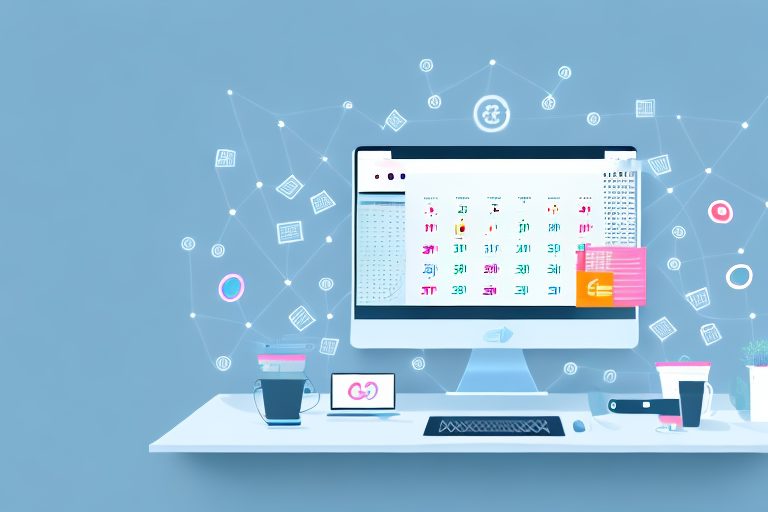In today’s fast-paced world, staying productive is crucial for success. With the plethora of tasks and responsibilities we have, finding ways to streamline our workflow and increase efficiency is essential. Luckily, Mac users have access to a wide range of productivity tools that can help them do just that. Whether you’re a student, professional, or entrepreneur, these tools can revolutionize the way you work. In this article, we will explore the world of productivity tools for Mac and how they can boost your efficiency.
Understanding Productivity Tools
Before we dive into the specifics, let’s first understand what productivity tools are. Essentially, productivity tools are software applications or services designed to help individuals or teams manage their tasks, time, and communication effectively. These tools come in various forms, from simple to-do list apps to comprehensive project management platforms.
Productivity tools encompass a wide range of applications that assist in different aspects of productivity. Some tools focus on time management, helping you track how you spend your time and prioritize tasks. Others are designed specifically for task management, allowing you to create to-do lists and organize your projects. Additionally, there are tools for note-taking, file organization, communication, and more.
Let’s take a closer look at some of the popular productivity tools available:
Time Management Tools
Time management tools are designed to help you make the most of your time. They offer features like time tracking, scheduling, and reminders. With these tools, you can allocate specific time slots for different tasks, set deadlines, and receive notifications to stay on track. Some time management tools even provide insights into how you spend your time, allowing you to identify areas where you can improve efficiency.
Task Management Tools
Task management tools are perfect for individuals or teams who want to stay organized and ensure that nothing falls through the cracks. These tools allow you to create to-do lists, assign tasks to team members, set priorities, and track progress. With task management tools, you can easily collaborate with others, delegate tasks, and monitor the status of each task in real-time.
Note-Taking Tools
Note-taking tools are essential for capturing ideas, thoughts, and important information. These tools provide a digital space where you can jot down notes, create outlines, and even attach files or images. With note-taking tools, you can easily search for specific information, organize your notes into categories or notebooks, and access them from any device.
File Organization Tools
File organization tools help you manage and store your digital files efficiently. These tools provide a centralized location where you can store, categorize, and search for files easily. With file organization tools, you can create folders, tag files, and set permissions to ensure that your files are secure and accessible to the right people.
Communication Tools
Communication tools play a crucial role in productivity, especially for remote teams or individuals working in different locations. These tools enable seamless communication through features like instant messaging, video conferencing, and file sharing. With communication tools, you can collaborate with team members, discuss projects, and share updates in real-time, regardless of your physical location.
Now that we’ve explored some of the popular productivity tools, let’s discuss why these tools are essential in today’s fast-paced world:
Why are Productivity Tools Essential?
With the demands of our modern lives, relying solely on manual methods to manage our tasks and time simply isn’t efficient anymore. Productivity tools offer numerous benefits, including:
- Efficiency: By automating repetitive tasks and providing intuitive interfaces, productivity tools enable users to work faster and smarter.
- Organization: These tools help you keep track of all your tasks and projects in one place, ensuring nothing falls through the cracks.
- Collaboration: Many productivity tools incorporate collaboration features, allowing teams to work together seamlessly, even when remote.
- Insights: Some productivity tools provide analytics and reports, giving users insights into their productivity patterns and areas for improvement.
By leveraging productivity tools, individuals and teams can enhance their productivity, streamline their workflows, and achieve their goals more efficiently. So, whether you’re a student, a professional, or a business owner, incorporating productivity tools into your daily routine can make a significant difference in your productivity levels.
Evaluating Your Productivity Needs
Before diving into the world of productivity tools for Mac, it’s essential to assess your specific needs and goals. Understanding what areas of your workflow could benefit from improvement will help you choose the right tools for you. Here are two key considerations:
Identifying Your Tasks
Begin by identifying the types of tasks you regularly engage in. Are you primarily focused on writing, design, project management, or a combination of different activities? Knowing your tasks will help you select tools that cater to your specific requirements.
For example, if you are a writer, you may need a tool that offers distraction-free writing environments, word count tracking, and seamless integration with your preferred word processor. On the other hand, if you are a designer, you may require software that provides advanced graphic editing capabilities, color palettes, and font libraries.
By understanding the specific tasks you engage in, you can narrow down your search for productivity tools and find ones that align with your needs.
Assessing Your Workflow
Take a step back and evaluate how you currently manage your tasks and time. Are there any bottlenecks or areas where you feel overwhelmed? Identifying pain points in your workflow will guide you towards tools that can address those issues.
For instance, if you find yourself struggling with task prioritization and time management, you may benefit from a tool that offers features like task scheduling, reminders, and progress tracking. On the other hand, if collaboration is a challenge for you, you might want to consider tools that facilitate team communication, file sharing, and project collaboration.
By assessing your workflow, you can pinpoint areas that need improvement and find productivity tools that can streamline your processes and enhance your efficiency.
Remember, the key to selecting the right productivity tools for your Mac is to understand your specific needs and evaluate your current workflow. By doing so, you can make informed decisions and choose tools that will truly enhance your productivity and help you achieve your goals.
Overview of Productivity Tools for Mac
Now that you have a clearer understanding of your productivity needs, let’s explore some of the best productivity tools available for Mac users:
Task Management Tools
Task management tools like Todoist, Things, and OmniFocus help you stay organized by allowing you to create to-do lists, set due dates, and prioritize tasks. Some tools even offer features like recurring tasks and subtasks to further enhance your productivity.
Todoist is a popular task management tool that offers a clean and intuitive interface. It allows you to create projects, set deadlines, and even collaborate with others. With its powerful features, you can easily track your progress and stay on top of your tasks.
Things, on the other hand, is known for its simplicity and elegant design. It provides a seamless experience for managing your tasks and offers features like tags, deadlines, and reminders. Whether you’re a student or a professional, Things can help you stay organized and focused.
OmniFocus is a robust task management tool that offers advanced features for users who need a high level of customization. It allows you to create complex projects, set dependencies, and even create custom perspectives to view your tasks in different ways. With OmniFocus, you can tailor the tool to fit your unique workflow.
Time Tracking Tools
Time tracking tools such as Toggl and RescueTime are ideal for those who want to gain insights into how they spend their time. These tools can help you identify time-wasting activities, understand your productivity patterns, and make adjustments accordingly.
Toggl is a popular time tracking tool that offers a simple and intuitive interface. It allows you to track your time spent on different tasks and projects, providing detailed reports and analytics. With Toggl, you can easily identify where your time is going and make informed decisions to optimize your productivity.
RescueTime, on the other hand, takes time tracking to the next level by automatically tracking your activities in the background. It provides detailed reports on how you spend your time on different websites and applications, allowing you to identify your most productive and distracting habits. With RescueTime, you can take control of your time and make conscious choices to improve your productivity.
Note-Taking Tools
For individuals who frequently take notes, tools like Evernote and Bear provide a convenient way to capture and organize your thoughts. These tools often come with features like tags, search functionality, and integration with other apps to make note-taking a breeze.
Evernote is a versatile note-taking tool that allows you to capture ideas, create to-do lists, and save web articles for later reading. It offers powerful search capabilities, allowing you to find your notes quickly and easily. With Evernote, you can keep all your important information in one place and access it from any device.
Bear, on the other hand, is a beautifully designed note-taking app that focuses on simplicity and ease of use. It offers a distraction-free writing environment and supports markdown, making it easy to format your notes. With Bear, you can create a personalized note-taking experience that suits your needs.
Communication Tools
In an increasingly remote work environment, effective communication tools are paramount. Slack, Microsoft Teams, and Zoom are just a few examples of collaboration tools that enable teams to communicate, share files, and conduct virtual meetings seamlessly.
Slack is a popular communication tool that allows teams to collaborate in real-time. It offers channels for different topics or projects, direct messaging, and file sharing. With Slack, you can stay connected with your team members and have productive conversations without the need for endless email threads.
Microsoft Teams, on the other hand, is a comprehensive collaboration platform that integrates with other Microsoft Office apps. It offers features like video conferencing, document collaboration, and project management. With Microsoft Teams, you can bring your team together and streamline your workflow.
Zoom has gained popularity as a video conferencing tool, especially in recent times. It provides a seamless video and audio experience, allowing teams to conduct virtual meetings and webinars. With Zoom, you can communicate effectively with your team, regardless of their location.
These are just a few examples of the productivity tools available for Mac users. Whether you’re looking to manage your tasks, track your time, take notes, or communicate with your team, there’s a wide range of tools to choose from. Explore these options and find the ones that best suit your needs and enhance your productivity.
Choosing the Right Productivity Tools
With so many productivity tools available, choosing the right one can be overwhelming. To make the selection process easier, consider the following factors:
Compatibility with Mac
Ensure that the productivity tools you choose are fully compatible with the MacOS operating system. Some tools may have limited functionality or experience compatibility issues on Mac, so it’s essential to do your research before committing.
User-Friendliness
Opt for tools that have intuitive user interfaces and minimal learning curves. A complicated tool may end up hindering your productivity rather than enhancing it. Look for reviews and demos to get a sense of how user-friendly a tool is.
Cost-Effectiveness
Consider your budget and evaluate the cost-effectiveness of each tool. Some applications offer free versions with limited features, while others require a subscription or one-time payment. Assess your needs and determine if the benefits of a paid tool outweigh its cost.
By carefully evaluating your productivity needs and choosing the right tools, you can transform the way you work on your Mac. Incorporate these productivity tools into your daily routine, and watch as your efficiency and overall output soar. Embrace the power of technology to boost your productivity and achieve your goals with ease.
Take Your Productivity to the Next Level with Coach Walden
Now that you’re equipped with the knowledge of the best productivity tools for Mac, why not enhance your efficiency further with a personal AI accountability partner? Meet Coach Walden, your AI-powered ally in achieving your goals. With Coach Walden, you’ll receive timely messages to keep you motivated and on track throughout your day. Whenever you hit a snag, Coach Walden is there to help you navigate through any roadblocks. Ready to boost your productivity and stay accountable? Use the Coach Walden App today and experience the difference an AI accountability coach can make!