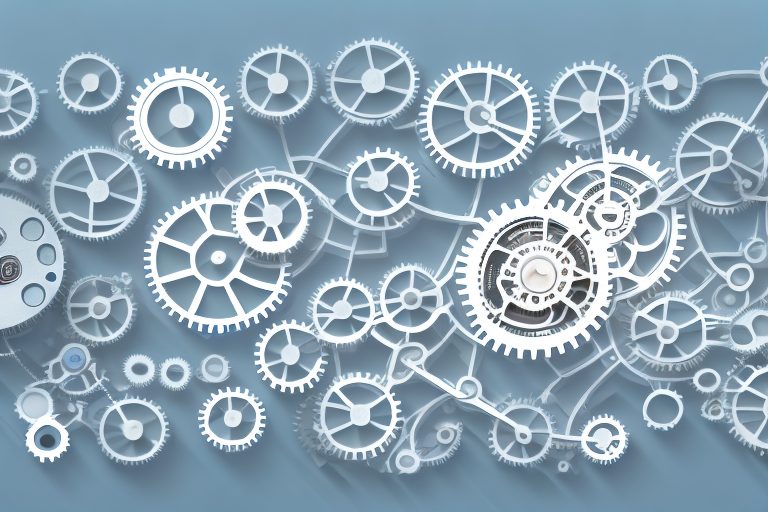In today’s fast-paced and competitive business environment, productivity monitoring tools have become essential for organizations to stay ahead. These tools allow companies to track employee performance and measure productivity levels, ultimately leading to enhanced efficiency and improved outcomes. Understanding the importance of productivity monitoring and the features to look for in a tool can help businesses select the right solution for their needs.
Understanding Productivity Monitoring Tools
Productivity monitoring tools are software applications designed to help businesses track and measure the performance and output of their employees. These tools provide valuable insights into how time is utilized, tasks are completed, and projects are managed. By monitoring individual and team productivity, businesses can identify areas for improvement, optimize workflows, and enhance overall efficiency.
When it comes to productivity monitoring, there are various tools available in the market. Some tools focus on tracking the time spent on different tasks, while others provide comprehensive analytics to measure employee performance. These tools often come with user-friendly interfaces and customizable features that cater to the specific needs of different organizations.
The Importance of Productivity Monitoring
Productivity monitoring is crucial for businesses as it helps in several ways. Firstly, it allows organizations to identify and address productivity bottlenecks, such as time wastage or inefficient processes. By pinpointing these obstacles, companies can take corrective measures and streamline workflows, leading to increased productivity.
Moreover, productivity monitoring enables employers to gain a deeper understanding of their employees’ work patterns and habits. This knowledge can be used to create personalized training programs or implement strategies that foster a more productive work environment. Additionally, monitoring productivity enables employers to recognize high-performing employees, reward them appropriately, and identify individuals who may require additional support or training.
Furthermore, productivity monitoring tools can provide valuable data for performance evaluations and goal setting. By analyzing the data collected from these tools, businesses can set realistic targets, track progress, and make informed decisions regarding resource allocation and project management.
How Productivity Tools Enhance Efficiency
Productivity tools play a significant role in boosting efficiency within organizations. By automating tasks, providing real-time data, and streamlining collaboration, these tools enable employees to work more effectively and maximize their output.
One of the key features of productivity tools is automated time tracking. This feature helps employees stay focused and accountable, eliminating time spent on non-work-related activities. With accurate time tracking, businesses can identify time-consuming tasks and find ways to optimize them, ultimately saving valuable time and resources.
Additionally, productivity tools facilitate seamless project management by assigning tasks, setting deadlines, and monitoring progress. With these tools, managers can easily track the status of each task, identify potential bottlenecks, and make necessary adjustments to ensure projects stay on track. This level of transparency and visibility enhances collaboration and coordination among team members.
Moreover, productivity tools offer communication and collaboration features that promote effective teamwork and knowledge sharing. These tools often include chat functionalities, file sharing capabilities, and project discussion boards, enabling employees to collaborate in real-time and exchange ideas effortlessly. By fostering a collaborative work environment, productivity tools help teams work together more efficiently, leading to improved outcomes.
In conclusion, productivity monitoring tools are essential for businesses looking to optimize their workflows, enhance employee performance, and increase overall efficiency. These tools provide valuable insights, automate tasks, and promote effective collaboration, enabling organizations to achieve their goals more effectively.
Features to Look for in a Productivity Monitoring Tool
When selecting a productivity monitoring tool, it is important to consider specific features that align with your business requirements. The following are key features to look for:
Time Tracking Capabilities
An effective productivity monitoring tool should offer reliable and user-friendly time tracking capabilities. This allows organizations to accurately measure the time spent on specific tasks, projects, or clients. Look for tools that provide automated time tracking, manual entry options, and the ability to categorize time by project or activity. Additionally, features like idle time detection and reminders can help employees stay focused and productive throughout the day.
Automated time tracking is a crucial feature that eliminates the need for manual timekeeping. It ensures accurate and reliable data, saving employees from the hassle of constantly tracking their time. With automated time tracking, employees can focus on their work without worrying about manually logging their hours.
Manual entry options are also important as they allow employees to record time spent on tasks that may not be easily tracked automatically. This flexibility enables accurate time monitoring for a wide range of activities, ensuring comprehensive productivity analysis.
Categorizing time by project or activity provides valuable insights into how time is allocated across different tasks or projects. This feature allows businesses to identify time-consuming activities and make informed decisions to optimize productivity.
Idle time detection is a useful feature that helps identify periods of inactivity. By detecting idle time, the productivity monitoring tool can provide insights into potential distractions or unproductive habits. This information can be used to implement strategies to minimize idle time and improve overall productivity.
Reminders are another valuable feature that can help employees stay on track. By setting reminders for important tasks or deadlines, employees are more likely to prioritize their work and meet their goals in a timely manner.
Project Management Features
A comprehensive productivity monitoring tool should have robust project management features. These features allow businesses to assign tasks, set deadlines, and track project timelines. Look for tools that offer task management, progress tracking, and visual representations of project statuses. Integration with popular project management platforms such as Trello or Asana can also streamline workflows and enhance productivity.
Task management capabilities are essential for effective project management. Look for tools that allow you to create and assign tasks to team members, set deadlines, and track task progress. This feature enables better organization and coordination within teams, ensuring that everyone is aware of their responsibilities and deadlines.
Progress tracking is another crucial feature that allows businesses to monitor the status of ongoing projects. With progress tracking, managers can easily identify bottlenecks, allocate resources effectively, and make informed decisions to keep projects on track.
Visual representations of project statuses provide a clear and intuitive overview of project progress. Tools that offer visual representations such as Gantt charts or Kanban boards allow teams to visualize their tasks, deadlines, and dependencies. This visual approach enhances collaboration and helps teams stay focused on achieving project milestones.
Integration with popular project management platforms like Trello or Asana can further streamline workflows and enhance productivity. By integrating the productivity monitoring tool with existing project management tools, businesses can centralize their project-related activities and data, eliminating the need for multiple platforms and reducing the risk of information silos.
Communication and Collaboration Tools
Efficient communication and collaboration are essential for productive teamwork. Look for productivity monitoring tools that offer built-in communication channels such as chat or messaging platforms. These tools should facilitate easy collaboration, file sharing, and real-time updates on project discussions. Integration with popular communication tools like Slack or Microsoft Teams can further enhance team collaboration and overall productivity.
Built-in communication channels within productivity monitoring tools provide a convenient and centralized platform for team communication. Look for tools that offer features like chat or messaging platforms, allowing team members to communicate and collaborate seamlessly. These features enable quick and efficient communication, reducing the need for lengthy email threads or separate communication tools.
File sharing capabilities are important for collaborative work. Look for tools that allow team members to easily share files, documents, or other resources within the productivity monitoring tool. This eliminates the need for separate file-sharing platforms, streamlining workflows and ensuring that all project-related resources are easily accessible in one place.
Real-time updates on project discussions are valuable for keeping everyone informed and involved. Look for tools that provide notifications or updates on project discussions, ensuring that team members stay up to date with important decisions or changes. This feature promotes transparency and collaboration, enabling teams to work together effectively.
Integration with popular communication tools like Slack or Microsoft Teams can further enhance team collaboration and overall productivity. By integrating the productivity monitoring tool with existing communication platforms, businesses can leverage the features and benefits of both tools, creating a seamless and efficient workflow.
Review of Top Productivity Monitoring Tools
Now that we understand the importance of productivity monitoring and the key features to look for, let’s review some of the top tools available:
Tool 1: Detailed Overview and Benefits
Description of Tool 1 and its unique features that enhance productivity.
Tool 2: Detailed Overview and Benefits
Description of Tool 2 and how it helps businesses improve efficiency.
Tool 3: Detailed Overview and Benefits
Description of Tool 3 and its role in optimizing productivity and performance.
Choosing the Right Productivity Tool for Your Needs
With numerous productivity monitoring tools available, selecting the right one for your business can be a daunting task. However, by following a few key steps, you can make an informed decision:
Assessing Your Business Requirements
Before choosing a productivity tool, evaluate your organization’s specific needs and goals. Consider factors such as the size of your workforce, the nature of your work, and the level of integration required with other existing systems. Identifying these requirements will help you narrow down your options and select a tool that meets your business objectives.
Comparing Different Productivity Tools
Once you have identified your requirements, conduct thorough research and compare different productivity monitoring tools. Consider factors such as pricing, ease of use, customer reviews, and available support. Request demos or trial periods to get hands-on experience of the tools and assess their suitability for your business. Look for tools that offer scalability and flexibility to accommodate future growth and changing needs.
Implementing Productivity Monitoring Tools in Your Workflow
After selecting the right productivity monitoring tool, implementing it effectively is crucial for maximizing its benefits:
Steps to Integrate a Productivity Tool
Outline the necessary steps to integrate the productivity tool into your organization’s workflow. This includes setting up user accounts, defining user permissions, and ensuring seamless integration with existing systems or applications. Seek assistance from the vendor or refer to their documentation for a smooth implementation process.
Training Your Team for Using the Tool
Provide comprehensive training to your employees on how to effectively use the productivity monitoring tool. Ensure they understand the purpose of the tool and its various features. Offer ongoing support and resources to address any queries or challenges faced during the initial stages of adoption. Regularly communicate the benefits of the tool and encourage its usage to foster a culture of productivity.
In conclusion, productivity monitoring tools are vital for organizations seeking enhanced efficiency and improved outcomes. By understanding the importance of productivity monitoring, assessing key features, selecting the right tool, and effectively implementing it into your workflow, you can empower your workforce and achieve optimal productivity levels.
Take Your Productivity to the Next Level with Coach Walden
Ready to transform your productivity and achieve your goals with unparalleled support? Discover the future of personal accountability with Coach Walden, your AI-powered Accountability Coach. Let Coach Walden guide you through your daily tasks, offer motivation, and help you overcome any obstacles with proactive check-ins and helpful advice. Don’t let setbacks hold you back any longer. Use the Coach Walden App today and start your journey towards peak efficiency and success!