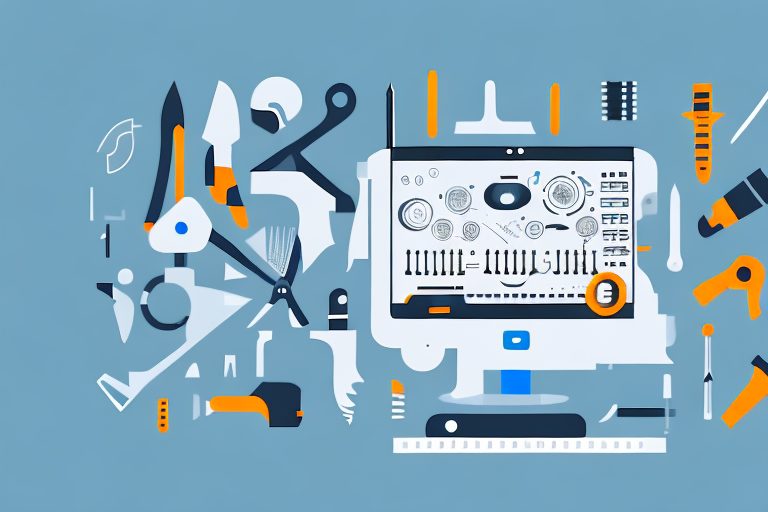In today’s fast-paced world, productivity is key. Whether you’re a student, a professional, or an entrepreneur, finding ways to optimize your workflow is essential. That’s where Microsoft Power Tools come in. These powerful resources can help you streamline tasks, enhance communication, unleash your creative potential, and secure your work. In this article, we will explore the different functionalities of Microsoft Power Tools and how they can boost your productivity to new heights.
Understanding Microsoft Power Tools
Before diving into the various features and benefits of Microsoft Power Tools, let’s start with a brief overview. Microsoft Power Tools is a suite of applications and services that are designed to help you work smarter, not harder. Whether you’re using a Windows PC, a Mac, or a mobile device, these tools are accessible across different platforms.
Microsoft Power Tools is a powerful suite of software applications and services that can revolutionize the way you work. With its wide range of tools, you can streamline your tasks, boost your productivity, and enhance your overall efficiency. From automating repetitive tasks to analyzing data and collaborating with team members, Microsoft Power Tools has got you covered.
Overview of Microsoft Power Tools
The Microsoft Power Tools suite consists of various software applications and services, each offering unique capabilities that can significantly improve your productivity. Let’s take a closer look at some of the key tools included in this suite:
- Power Automate: This tool allows you to automate repetitive tasks, such as sending emails, creating reports, and updating data. With its intuitive interface, you can easily create automated workflows that save you time and effort.
- Power BI: Power BI is a powerful business intelligence tool that enables you to visualize and analyze data from various sources. With its interactive dashboards and reports, you can gain valuable insights and make data-driven decisions.
- Teams: Microsoft Teams is a collaboration platform that allows you to communicate and collaborate with your team members in real-time. From instant messaging to video conferencing, Teams provides a seamless and efficient way to work together.
- Outlook: Outlook is a popular email client that offers a range of features to help you manage your emails, calendar, and contacts. With its advanced filtering and organization capabilities, you can stay on top of your inbox and never miss an important message.
- PowerPoint: PowerPoint is a presentation software that enables you to create visually appealing slideshows. With its extensive range of templates and design tools, you can captivate your audience and deliver impactful presentations.
- Sway: Sway is a digital storytelling app that allows you to create interactive presentations, reports, and newsletters. With its intuitive interface and multimedia capabilities, you can easily create engaging content that grabs attention.
- OneDrive: OneDrive is a cloud storage service that allows you to store, access, and share your files from anywhere. With its seamless integration with other Microsoft applications, you can collaborate on documents and ensure that your files are always up to date.
- Microsoft Defender: Microsoft Defender is a comprehensive security solution that protects your devices from viruses, malware, and other online threats. With its real-time protection and advanced threat detection, you can browse the web and use your devices with peace of mind.
These are just a few examples of the tools included in the Microsoft Power Tools suite. Each tool is designed to address specific needs and challenges, providing you with the necessary tools to excel in your work.
Benefits of Using Microsoft Power Tools
Using Microsoft Power Tools offers numerous benefits that can greatly enhance your productivity and efficiency. Let’s explore some of the key advantages:
- User-Friendly: Microsoft Power Tools are designed to be user-friendly, allowing you to easily navigate and utilize their features. Whether you’re a beginner or an advanced user, you can quickly adapt to these tools and start using them effectively.
- Seamless Integration: One of the major advantages of Microsoft Power Tools is their seamless integration with other Microsoft applications, such as Word and Excel. This integration enables you to collaborate with others, share data, and streamline your workflows.
- Constant Updates: Microsoft Power Tools are constantly updated, ensuring that you have access to the latest features and security enhancements. With regular updates, you can stay ahead of the curve and take advantage of new capabilities as they become available.
- Improved Productivity: By automating repetitive tasks, analyzing data more efficiently, and collaborating seamlessly with others, Microsoft Power Tools can significantly improve your productivity. With these tools at your disposal, you can accomplish more in less time.
- Enhanced Security: With Microsoft Defender, you can protect your devices and data from various online threats. This comprehensive security solution offers real-time protection, advanced threat detection, and proactive measures to keep your devices secure.
These are just a few of the many benefits that Microsoft Power Tools offer. Whether you’re a student, a professional, or a business owner, these tools can empower you to achieve more and work more efficiently.
Enhancing Your Workflow with Power Tools
When it comes to enhancing your workflow, Microsoft Power Tools offer a wide range of advantages. These tools are designed to streamline tasks, improve efficiency, and provide valuable insights. In this article, we will explore two key tools that can revolutionize the way you work: Power Automate and Power BI.
Streamlining Tasks with Power Automate
Power Automate, formerly known as Microsoft Flow, is an automation tool that takes productivity to the next level. With Power Automate, you can create workflows and automate repetitive tasks with ease. Imagine being able to set up triggers and actions that seamlessly integrate different applications, saving you valuable time and effort.
One of the key benefits of Power Automate is its ability to automate email responses. Instead of spending hours crafting individual responses, you can create a workflow that automatically sends predefined messages based on specific triggers. This not only saves time but also ensures consistent and timely communication with clients and colleagues.
Another powerful feature of Power Automate is its ability to sync data across platforms. Whether you’re working with customer relationship management (CRM) software, project management tools, or spreadsheets, Power Automate can automate the process of updating and transferring data. This eliminates the need for manual data entry and reduces the risk of errors, allowing you to focus on more important tasks.
Organizing Projects with Power BI
Power BI is a business analytics tool that empowers you to transform raw data into meaningful insights. With Power BI, you can create interactive dashboards, reports, and visualizations that help you analyze data and make informed decisions.
For project managers, Power BI is an invaluable tool for organizing and tracking progress. With its intuitive interface, you can easily create visualizations that provide a comprehensive overview of your project’s status. From tracking milestones and deadlines to monitoring resource allocation, Power BI allows you to stay on top of every aspect of your project.
Furthermore, Power BI enables you to identify trends and patterns in your data. By analyzing historical data and visualizing it in different ways, you can gain valuable insights into your project’s performance. This allows you to make data-driven decisions, identify areas for improvement, and optimize your project management strategies.
Collaboration is also made easy with Power BI. You can share your dashboards and reports with team members, enabling them to access and interact with the data in real-time. This promotes transparency and ensures that everyone is on the same page, fostering effective communication and collaboration.
In conclusion, Microsoft Power Tools, specifically Power Automate and Power BI, offer a multitude of features that can enhance your workflow. From automating repetitive tasks to organizing projects and analyzing data, these tools are designed to boost productivity and efficiency. By incorporating these power tools into your workflow, you can streamline processes, gain valuable insights, and ultimately achieve better results.
Power Tools for Communication
Effective communication is vital for any individual or organization. Microsoft Power Tools offer several solutions to enhance collaboration and stay connected.
Collaborating Effectively with Teams
Microsoft Teams is a communication and collaboration platform that brings together chat, video conferencing, file sharing, and project management capabilities. With Teams, you can create channels for different projects or teams, collaborate on documents in real-time, and conduct virtual meetings. This tool facilitates seamless communication and fosters teamwork, regardless of your team’s location.
Staying Connected with Outlook
Outlook is a powerful email client that goes beyond just sending and receiving emails. With Outlook, you can manage your calendar, schedule meetings, set reminders, and organize your tasks. Moreover, its integration with other Microsoft applications allows for a seamless flow of information. This ensures that you stay on top of your commitments and never miss an important deadline.
Leveraging Power Tools for Creativity
Microsoft Power Tools offer a range of resources to unlock your creative potential and deliver compelling presentations.
Designing with PowerPoint
PowerPoint is a widely used presentation software that enables you to create visually appealing slideshows. With PowerPoint, you can incorporate graphics, images, and multimedia elements to enhance your message. Additionally, PowerPoint offers various templates and design features that can help you create professional-looking presentations in no time.
Creating with Sway
Sway is a digital storytelling tool that allows you to create interactive presentations, reports, and newsletters. With Sway, you can easily combine text, images, videos, and other multimedia elements to captivate your audience. Its intuitive interface and pre-designed layouts make it a great choice for those who want to create engaging content without spending hours on design.
Securing Your Work with Power Tools
Keeping your work secure and protecting your data is crucial in today’s digital landscape. Microsoft Power Tools offer robust security features to safeguard your valuable information.
Protecting Data with OneDrive
OneDrive is a cloud storage service that allows you to store, sync, and share files securely. With OneDrive, you can access your files from anywhere, collaborate with others in real-time, and protect your data from potential loss or damage. Its integration with other Microsoft applications ensures that your files are seamlessly accessible across different devices.
Ensuring Privacy with Microsoft Defender
Microsoft Defender is a comprehensive security solution that protects your devices from malware, viruses, and other digital threats. With Microsoft Defender, you can enjoy a safe browsing experience, robust firewall protection, and real-time threat detection and removal. This tool provides peace of mind, allowing you to focus on your work without worrying about cybersecurity risks.
In conclusion, Microsoft Power Tools offer an array of features and functionalities that can significantly boost your productivity. From automating tasks and enhancing communication to unleashing your creativity and securing your work, these tools provide valuable resources for individuals and organizations alike. Whether you’re a student working on a project, a professional managing a team, or an entrepreneur running a business, incorporating Microsoft Power Tools into your workflow can help you achieve more in less time. So, why not take advantage of these powerful tools and unlock your full productivity potential today?
Take Your Productivity Further with Coach Walden
Now that you’re equipped with the knowledge of Microsoft Power Tools to enhance your productivity, why not take it a step further? With Coach Walden, you can harness the power of AI to stay accountable and push through to your goals. Whether it’s keeping up with your Power BI analytics or staying on top of your Power Automate workflows, Coach Walden is here to send you timely messages and provide support when you hit a snag. Ready to maximize your potential? Use the Coach Walden App today and start achieving more!