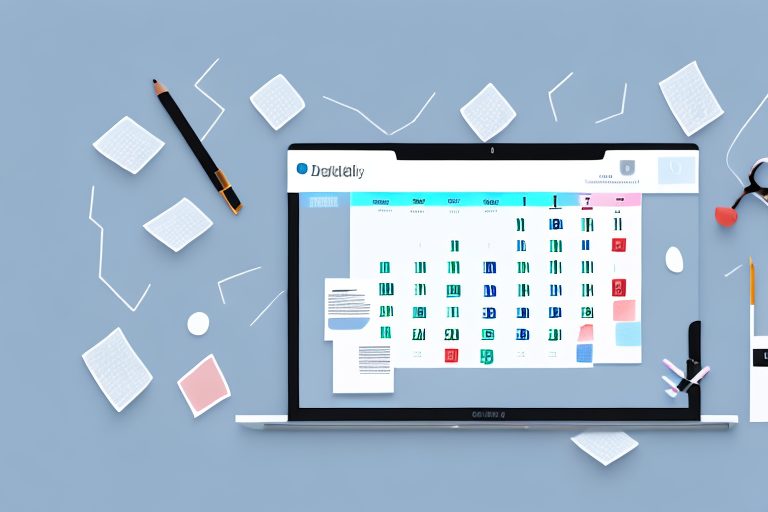In today’s fast-paced world, productivity is key to success. With so many tasks and responsibilities, it can be challenging to stay organized and efficient. Thankfully, there are various productivity tools available that can help streamline your workflow and boost your productivity. In this comprehensive guide, we will explore the different types of productivity tools, how to choose the right ones for your needs, and how to effectively implement them into your daily routine.
Understanding Productivity Tools
Before we delve into the different types of productivity tools, let’s first define what they are. Productivity tools are software applications or online platforms designed to assist individuals and teams in managing their tasks, time, communication, and collaboration. These tools are specifically developed to enhance efficiency and productivity in various aspects of work and life.
Productivity tools have evolved significantly over the years, adapting to the changing needs of individuals and organizations. They have become an integral part of our daily lives, helping us stay organized, focused, and efficient. Whether you’re a student, a professional, or a business owner, productivity tools can make a significant difference in how you manage your time and tasks.
Now, let’s explore the different types of productivity tools available:
Task Management Tools
Task management tools are designed to help individuals and teams organize and prioritize their tasks. These tools provide features such as creating to-do lists, setting deadlines, assigning tasks to team members, and tracking progress. With task management tools, you can easily break down complex projects into smaller, manageable tasks, ensuring nothing falls through the cracks.
Some popular task management tools include Trello, Asana, and Todoist. These tools offer intuitive interfaces, customizable workflows, and integration with other productivity apps, making it easier to stay on top of your tasks.
Time Tracking Tools
Time tracking tools are essential for individuals and teams who want to understand how they spend their time. These tools allow you to track the time spent on different activities, projects, or clients. By analyzing this data, you can identify time-wasting activities, optimize your workflow, and improve your overall productivity.
Popular time tracking tools like Toggl, RescueTime, and Harvest offer features such as automatic time tracking, detailed reports, and integrations with project management tools. With these tools, you can gain valuable insights into your work habits and make informed decisions to maximize your productivity.
Communication and Collaboration Tools
In today’s interconnected world, effective communication and collaboration are crucial for productivity. Communication and collaboration tools facilitate seamless communication, file sharing, and collaboration among team members, regardless of their physical location.
Tools like Slack, Microsoft Teams, and Google Workspace provide features such as instant messaging, video conferencing, document collaboration, and project management integration. These tools eliminate the need for lengthy email threads, enable real-time collaboration, and ensure everyone is on the same page, enhancing team productivity.
Project Management Tools
Project management tools are designed to help individuals and teams plan, execute, and monitor projects effectively. These tools provide features such as task assignment, progress tracking, resource management, and project timelines. With project management tools, you can streamline your project workflows, allocate resources efficiently, and ensure timely project delivery.
Popular project management tools like Monday.com, Basecamp, and Jira offer a wide range of features to cater to different project management methodologies. Whether you prefer agile, waterfall, or hybrid project management, these tools can adapt to your needs and enhance your team’s productivity.
Note-Taking and Organization Tools
Note-taking and organization tools are essential for capturing ideas, organizing information, and keeping track of important details. These tools provide features such as note-taking, document storage, task management, and cross-platform synchronization. With note-taking and organization tools, you can declutter your mind, stay organized, and access your information from anywhere.
Popular note-taking and organization tools like Evernote, Microsoft OneNote, and Notion offer a range of features to suit different preferences. Whether you prefer a simple note-taking app or a comprehensive knowledge management platform, these tools can help you stay organized and boost your productivity.
The Importance of Productivity Tools in Today’s World
With the fast-paced nature of modern work environments, productivity tools have become essential for staying on top of tasks, meeting deadlines, and managing multiple projects simultaneously. These tools can automate repetitive tasks, provide real-time collaboration, and offer valuable insights into personal and team productivity. In short, productivity tools can significantly enhance efficiency and effectiveness in today’s world.
By leveraging productivity tools, individuals and teams can optimize their workflows, minimize distractions, and focus on high-value tasks. These tools enable us to work smarter, not harder, by automating routine tasks and providing valuable data-driven insights. With the right combination of productivity tools, you can unlock your full potential and achieve your goals more efficiently.
Types of Productivity Tools
Now that we have a better understanding of what productivity tools are and why they are important, let’s explore the different types available:
Task Management Tools
Task management tools are applications that help individuals and teams create, organize, and prioritize their tasks. These tools are designed to streamline the task management process and increase efficiency. With task management tools, you can easily create task lists, set due dates, assign tasks to team members, and receive reminders to ensure that nothing falls through the cracks.
One popular task management tool is Trello. Trello uses a visual board system, allowing you to create cards for each task and move them across different lists to track their progress. This visual approach makes it easy to see the status of each task at a glance and ensures that everyone on the team is on the same page.
Another widely used task management tool is Asana. Asana offers a comprehensive set of features, including task dependencies, subtasks, and project timelines. These features enable teams to manage complex projects with ease and keep everyone aligned and accountable.
Todoist is another popular task management tool that focuses on simplicity and ease of use. It offers a clean and intuitive interface, making it effortless to create and manage tasks. Todoist also provides features like recurring tasks, task labels, and priority levels, allowing you to customize your task management experience.
Time Tracking Tools
Time tracking tools enable individuals to monitor and analyze the time spent on different activities. By tracking time, you can gain valuable insights into how efficiently you are using your time and identify areas for improvement. Time tracking tools are especially useful for freelancers, remote workers, and anyone looking to optimize their productivity.
Toggl is a popular time tracking tool that offers a simple and intuitive interface. With Toggl, you can easily start and stop timers to track the time spent on specific tasks or projects. Toggl also provides detailed reports and analytics, allowing you to analyze your time usage and make data-driven decisions to improve your productivity.
RescueTime is another widely used time tracking tool that automatically tracks the time you spend on different websites and applications. It provides detailed reports and insights, helping you understand your digital habits and identify potential distractions. RescueTime also offers goal-setting features, allowing you to set productivity targets and track your progress over time.
Harvest is a comprehensive time tracking tool that not only tracks time but also integrates with other productivity apps. With Harvest, you can track time directly from project management tools like Trello or Asana, making it seamless to record your work hours. Harvest also provides invoicing and expense tracking features, making it a valuable tool for freelancers and small businesses.
Communication Tools
Effective communication is essential for successful collaboration and productivity. Communication tools enable individuals and teams to connect, share information, and collaborate in real-time, regardless of their physical location. These tools have become even more crucial in today’s remote work environment.
Slack is a popular communication tool that offers instant messaging, file sharing, and collaboration features. With Slack, you can create channels for different teams or projects, making it easy to organize conversations and keep everyone in the loop. Slack also integrates with various other productivity tools, allowing you to streamline your workflow and centralize your communication.
Microsoft Teams is another widely used communication tool, especially in organizations that use Microsoft Office. Teams provides a comprehensive set of features, including instant messaging, video conferencing, and document collaboration. With Teams, you can schedule and join virtual meetings, share files, and work on documents together in real-time.
Zoom has gained immense popularity as a video conferencing tool, especially during the COVID-19 pandemic. Zoom offers high-quality video and audio capabilities, making it ideal for virtual meetings, webinars, and remote collaboration. With Zoom, you can easily schedule and join meetings, share screens, and collaborate with colleagues from anywhere in the world.
File Sharing and Collaboration Tools
File sharing and collaboration tools allow individuals and teams to share and collaborate on documents, files, and projects seamlessly. These tools eliminate the need for email attachments and enable real-time collaboration, making it easier to work together, even when team members are geographically dispersed.
Google Drive is a popular file sharing and collaboration tool that offers cloud storage and a suite of productivity applications. With Google Drive, you can store files in the cloud, access them from any device, and share them with others. Google Docs, Sheets, and Slides, which are integrated with Google Drive, allow multiple users to work on the same document simultaneously, making collaboration effortless.
Dropbox is another widely used file sharing and collaboration tool that focuses on simplicity and ease of use. With Dropbox, you can store and share files in the cloud, sync them across devices, and collaborate with others. Dropbox Paper, a collaborative document editor, allows teams to work together in real-time, providing a seamless collaboration experience.
Microsoft OneDrive is a file sharing and collaboration tool that integrates seamlessly with the Microsoft Office suite. With OneDrive, you can store files in the cloud, access them from any device, and share them with others. OneDrive also offers real-time collaboration features, allowing multiple users to work on the same document simultaneously, whether it’s a Word document, Excel spreadsheet, or PowerPoint presentation.
Choosing the Right Productivity Tools
Now that we have explored the different types of productivity tools, it’s time to determine how to choose the ones that best fit your needs:
Assessing Your Needs
Before selecting any productivity tools, it’s important to assess your specific needs and requirements. Consider the tasks you need help with, the level of collaboration required, and any specific features or integrations you may require. Understanding your needs will help you narrow down the options and find the most suitable tools.
Comparing Different Productivity Tools
Once you have identified your needs, it’s time to compare different productivity tools. Consider factors such as user interface, features, ease of use, customer reviews, and pricing. Take advantage of free trials or demos to test out the tools and determine if they meet your expectations.
Considering Budget and Resources
Another important factor to consider is your budget and available resources. Some productivity tools offer free versions or affordable pricing plans, while others may require a significant investment. Additionally, consider the time and resources required for training and implementation. Choose tools that align with your budget and available resources.
Implementing Productivity Tools
Once you have selected the right productivity tools, it’s time to implement them into your daily routine and workflow:
Installation and Setup
Start by installing the chosen productivity tools on your devices or accessing them online. Follow the provided instructions for setup and configuration. Utilize any available tutorials or documentation to ensure a smooth installation and setup process.
Training and Familiarization
Once the tools are installed and set up, it’s important to familiarize yourself and your team with their features and functionalities. Take advantage of any available training resources, tutorials, or online courses. The more familiar you are with the tools, the more effectively you can utilize them for improved productivity.
Integration with Existing Systems
If you have existing systems or workflows in place, consider how the new productivity tools will integrate with them. Ensure that the tools are compatible with your current software and processes. Seek assistance from the tool’s support team or IT personnel if needed to optimize integration and minimize disruptions.
By following the steps outlined in this comprehensive guide, you can effectively use productivity tools to optimize your workflow, enhance collaboration, and achieve greater productivity. Remember to regularly assess your needs, update your tools when necessary, and continuously explore new productivity solutions to stay ahead in today’s fast-paced world.
Take Your Productivity Further with Coach Walden
Now that you’re equipped with the knowledge of how to use productivity tools effectively, take the next step towards achieving your goals with Coach Walden. As your AI Accountability Coach, Coach Walden is here to ensure you stay on track and maintain the momentum you’ve built. Whether you’re tackling a complex project or pursuing personal growth, Coach Walden’s AI-driven messages will provide the timely motivation and support you need. Ready to conquer your to-do list with an AI coach by your side? Use the Coach Walden App today and experience the power of AI in keeping you accountable and driving you towards success.